Your Knowledge, Everywhere You Need It
Connect your existing tools and documents to ChatterKB without disrupting your workflow. No more scattered information or duplicate content management.

Why Your Business Needs a Knowledge Base
From Static Files to Living Knowledge
Most teams have knowledge scattered across drives, emails, and personal notes. ChatterKB pulls it together into an interactive system that:
- Makes information findable when you need it
- Connects related ideas across different docs
- Preserves the “why” behind decisions and insights
- Grows smarter with every conversation
The Foundation for Everything Else
Your knowledge base powers everything in ChatterKB:
- Chat with your knowledge to get instant answers
- Build workflows that act on trusted information
- Create dashboards that stay current automatically
- Share insights without creating yet another document
Beyond Storage—Real Understanding
ChatterKB reads and understands what’s in your files. Ask a question in plain English and it draws from PDFs, Google Drive docs, Notion pages, Slack conversations, and more—just like a well-informed teammate who has read everything.
Connect Your Existing Knowledge Sources
Data Sources
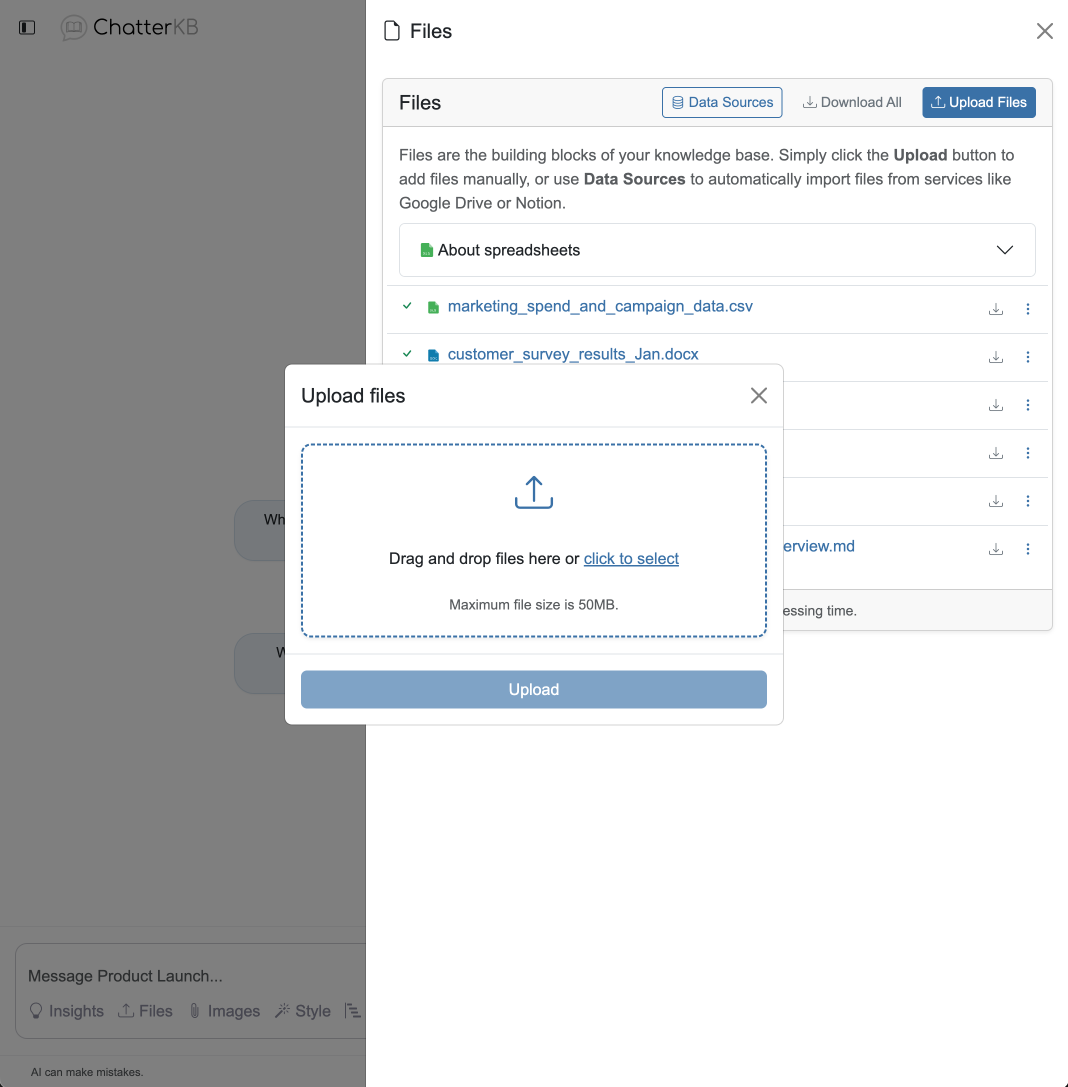
Upload Your Own Files
- Support for multiple file formats including PDF, Word, Excel, PowerPoint, and text files
- Batch upload capabilities for processing multiple documents at once
- Automatic content preparation for AI-powered search and chat
Import from Google Drive
- Authenticate with Google and choose exactly which files to sync
- Bring documents, spreadsheets, and presentations into your knowledge base
- Keep originals untouched while layering AI understanding on top
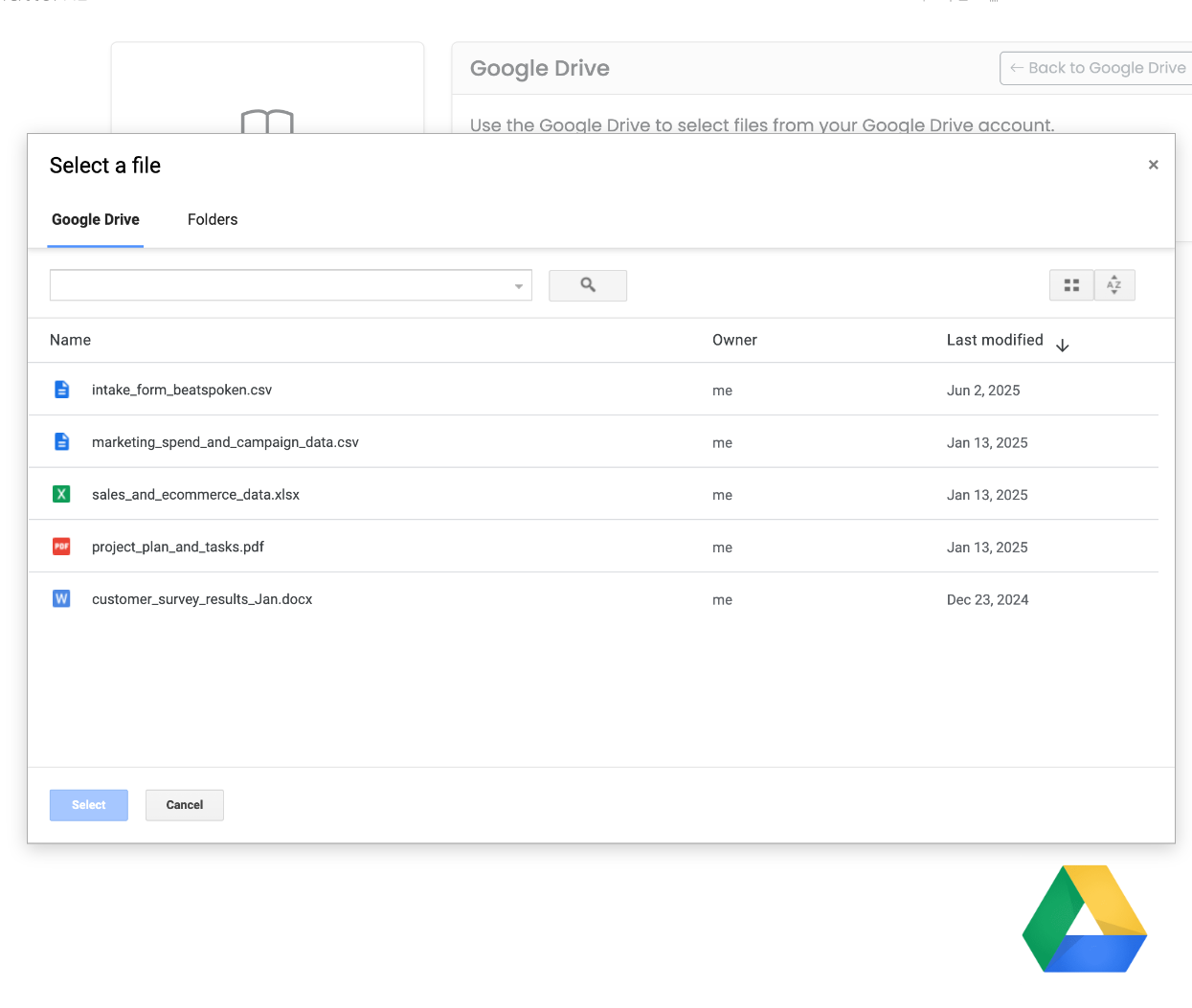
Capture Slack Conversations
- Connect to Slack and import key channels with one click
- Preserve the decisions and discussions living in chat
- Turn informal conversations into searchable institutional knowledge
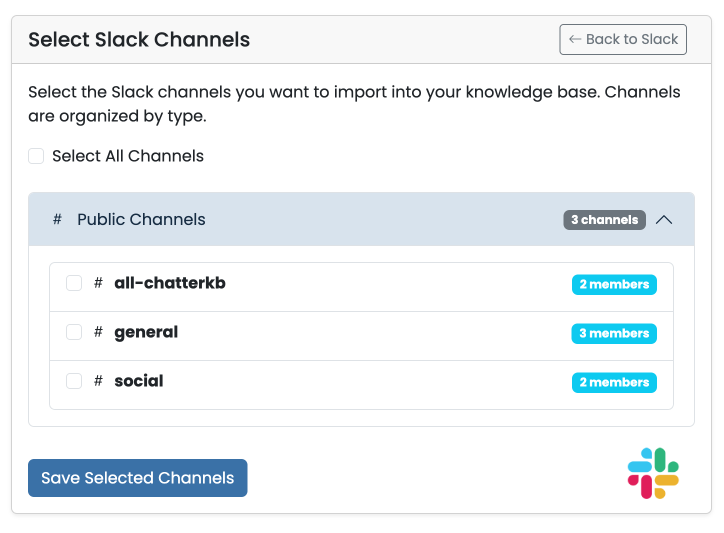
Sync with Notion
- Secure OAuth connection to your Notion workspace
- Import selected pages or entire sections
- Preserve your Notion structure while adding AI capabilities
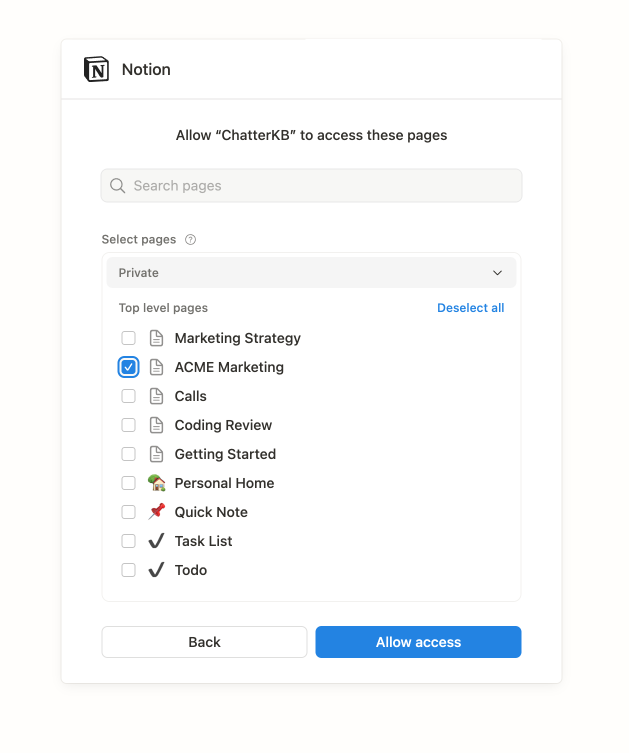
Analyze YouTube Content
- Paste any video or playlist URL—no auth required
- Automatically extract and process transcripts
- Make video content searchable and actionable inside ChatterKB
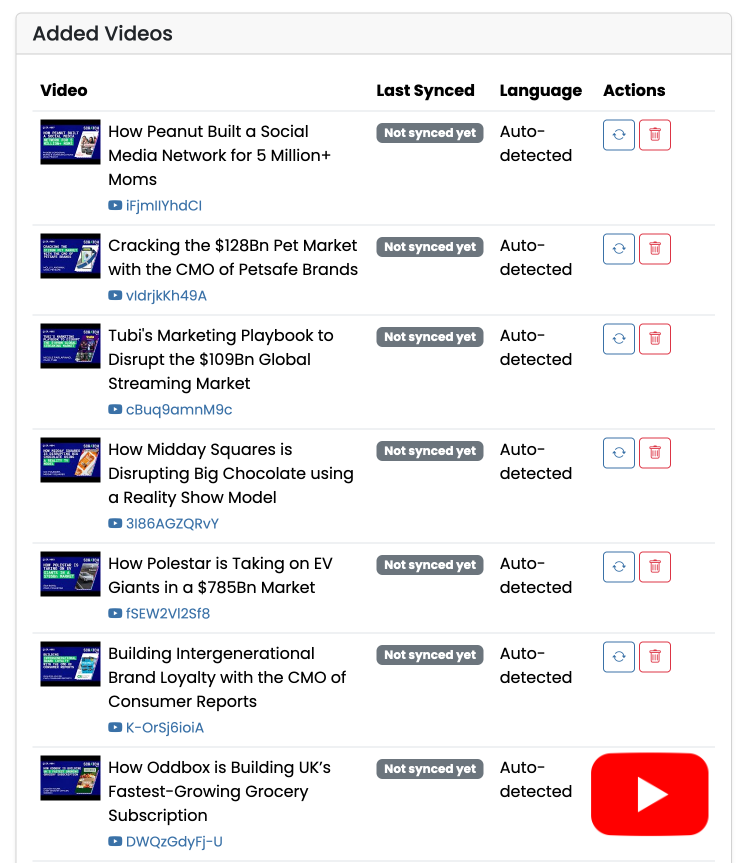
Frequently Asked Questions
Syncing is currently manual by design. When content changes in your original sources you initiate the sync, giving you full control over when updates occur.
No. ChatterKB creates a copy of your content for processing and AI access while leaving your originals untouched in Notion, Google Drive, Slack, or elsewhere.
Originals stay exactly where they are. ChatterKB never modifies your source files—it only reads them and builds an AI-ready representation inside your knowledge base.
Common formats including Markdown, PDF, Word, Excel, PowerPoint, CSV, text files, and more. Notion imports retain headers, lists, tables, and embedded content.
When the source changes, simply trigger another sync—either for a single file/page or an entire connection.
Yes. Choose specific Notion pages, Google Drive files, or Slack channels to import so only relevant content enters your knowledge base.
Absolutely. Once data is in ChatterKB it’s available to every teammate with access to that knowledge base, even if they lack permissions in the original tool.
Connect Your Knowledge Today
Start bringing your scattered information together into one intelligent system.