Workflow
New Client Onboarding – Guided Setup
Streamline client onboarding with automated questionnaires, document collection, and project kickoff workflows.
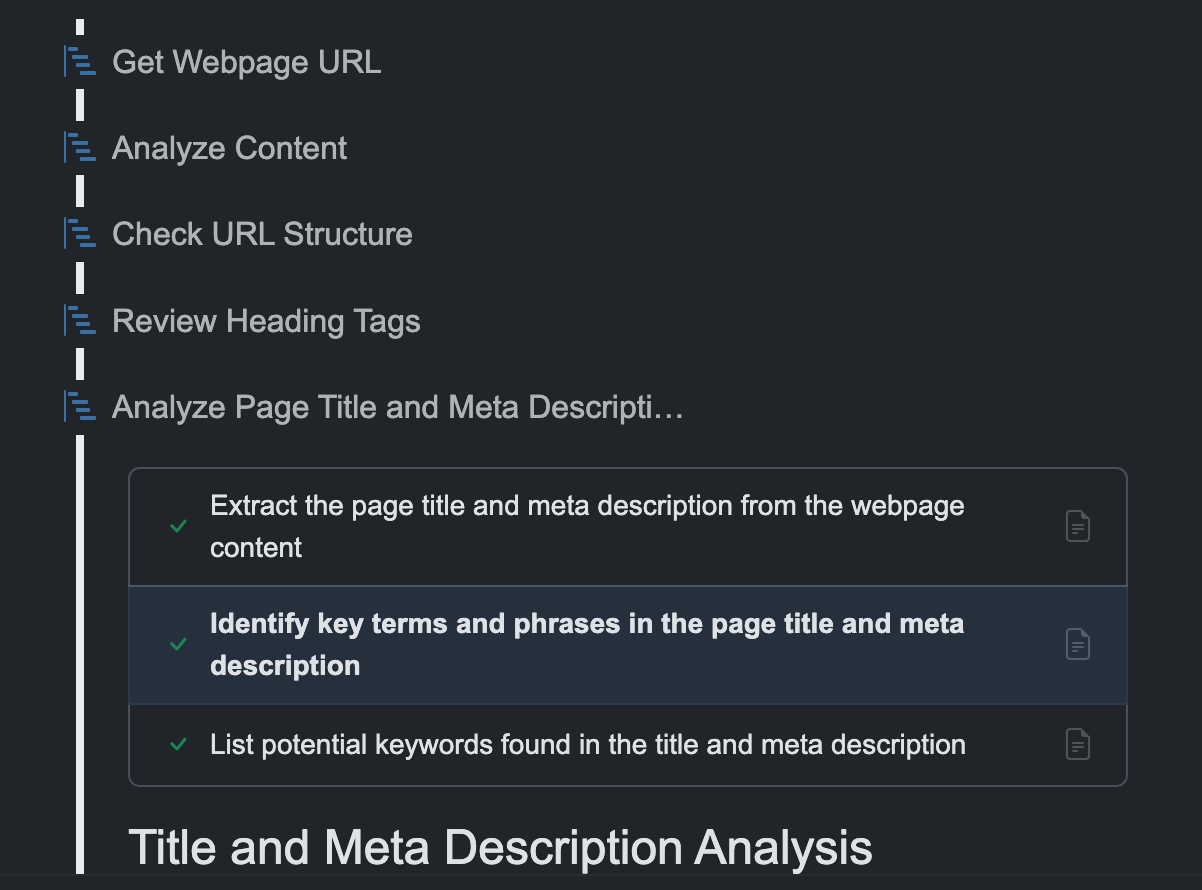
Workflow Overview
Client onboarding can make or break the relationship. This workflow transforms the chaotic first-week scramble into a smooth, professional experience that sets expectations and builds confidence from day one. This one leverages Zapier MCP. ChatterKB is smart enough to know if you’ve added HubSpot as your CRM. It just works.
New Client Onboarding – Guided Setup
When we start a new project, we want to move fast and skip redundant tasks. This assistant helps do that by walking us through only the essentials.
First, it pulls client info automatically from the knowledge base if we upload an intake form or pitch deck. It should contain all of the information that follows:
- Company name
- Main contact (name + email)
- Industry/vertical
- Project type
- Budget and start date
- Key goals or deliverables
Next, it checks our CRM. If the company exists, update the record. If not, it creates one using the info above.
Finally, it generates an internal handoff summary with key dates and any open questions.Why This Workflow Works
- Consistency — Every client gets the same high-quality experience, regardless of who handles their onboarding
- Efficiency — Automated checklists and reminders prevent delays and missed steps
- Personalization — Dynamic content adapts to each client’s specific needs and industry
- Scalability — Handle more clients without proportionally increasing workload
- Continuous Improvement — Built-in feedback loops help refine the process over time
Pro Tip: Customize this workflow by adding industry-specific modules. For example, add compliance checkpoints for healthcare clients or security protocols for financial services.
Automate Your Client Onboarding
Transform your client onboarding process with ChatterKB’s intelligent workflow automation.