Internal Tools
ChatterKB implements a KB-level tool management system that allows for selective enabling of tools per knowledge base, while extending beyond internal tools using Zapier MCP integration.

Customize Your AI Assistant's Capabilities
Tool Management
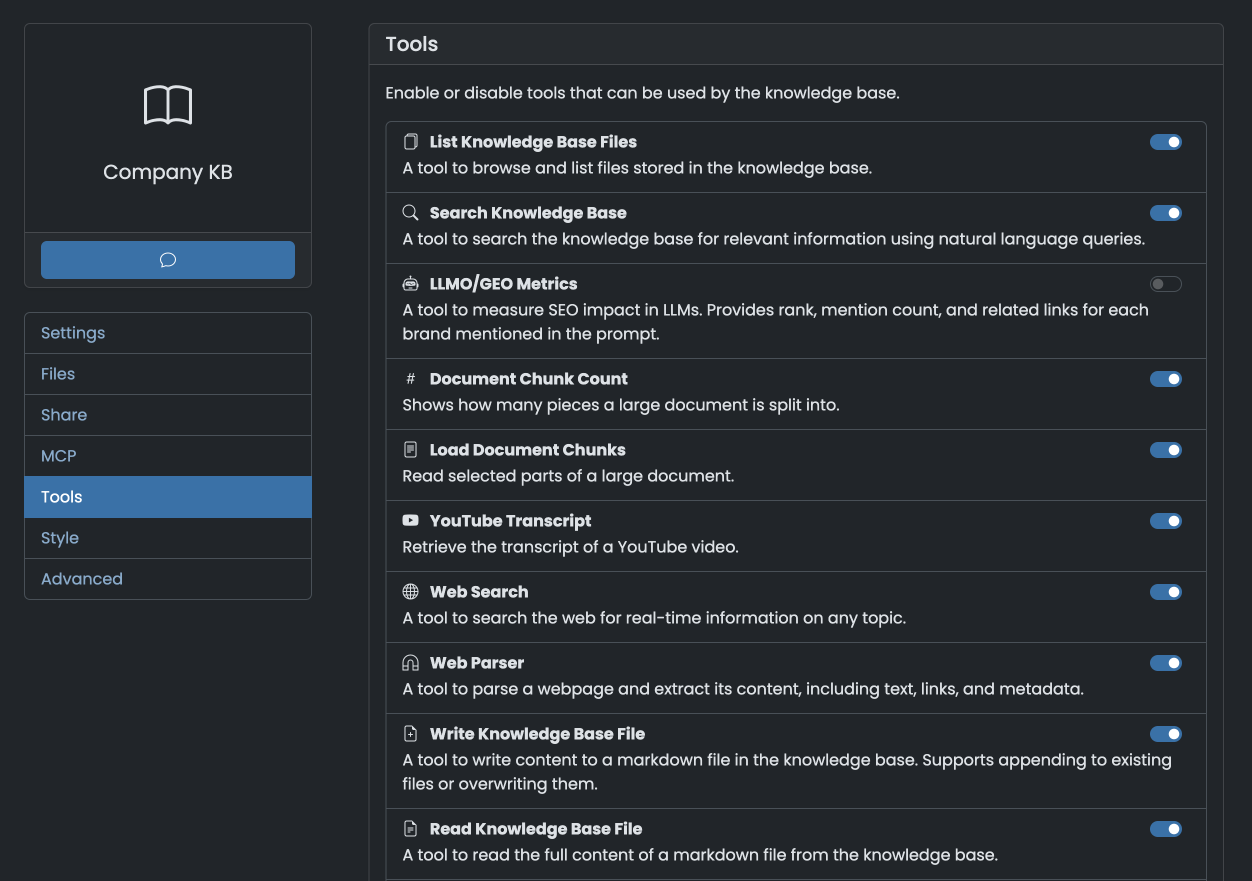
KB-Level Tool Management
Control which tools are available in each knowledge base through a simple settings interface, optimizing token usage and focusing capabilities.
- Enable or disable specific tools based on your team’s needs
- Reduce token costs by only loading necessary tools
- Customize AI capabilities for different knowledge base use cases
- Clean tool architecture with UI generation capabilities
Extended Tool Integration
Connect your knowledge base to thousands of external tools and services through Zapier Model Context Protocol integration.
- Seamlessly integrate with over 5,000 apps and services
- Combine internal tools with Zapier’s MCP offerings
- Create custom workflows that leverage your knowledge base
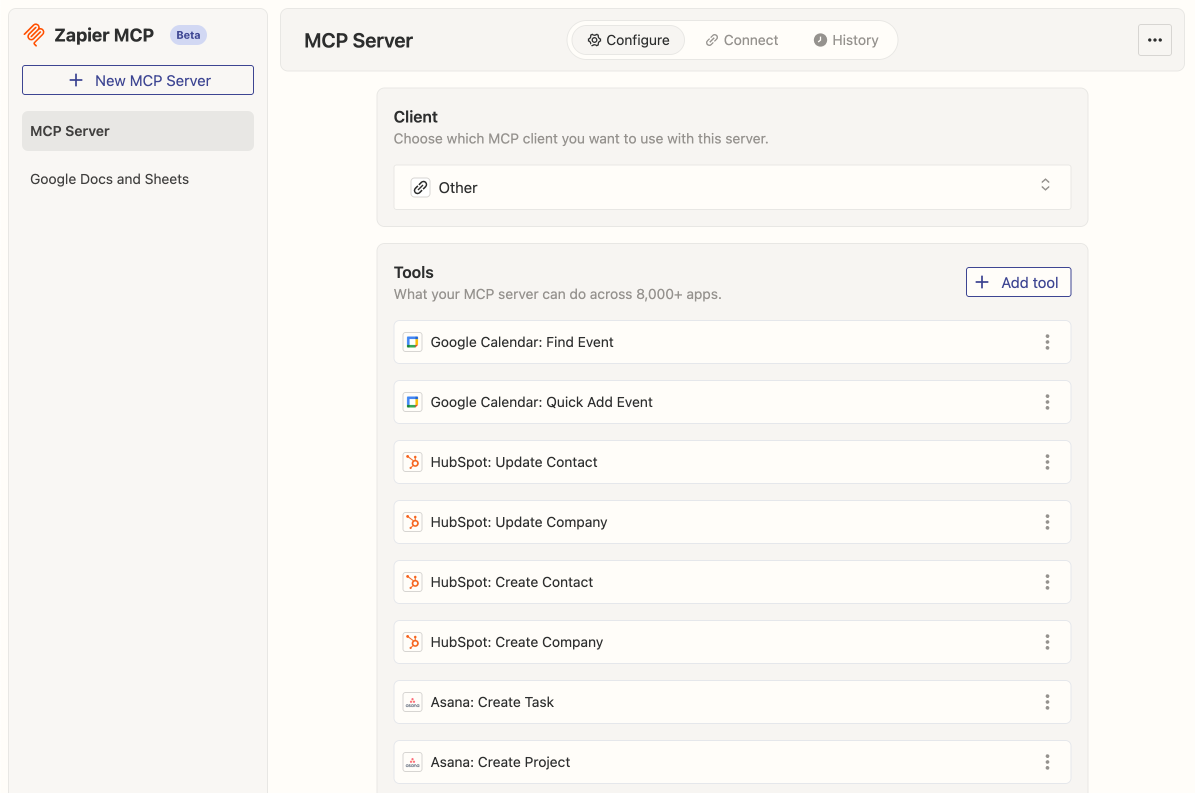
Internal Tool Directory
Your workflows and chats are powered by a suite of specialized tools that enhance what LLMs can do. These tools handle everything from document analysis to web interactions, making your AI assistant truly capable.
Below is a complete list of our internal tools. When building workflows, you can reference these tools by their descriptive names or use their exact function IDs for precise control.
| Name | Description | ID |
|---|---|---|
| List Knowledge Base Files | A tool to browse and list files stored in the knowledge base. | kb_list_files |
| LLM Chat | Start a chat with an LLM over your knowledge base, with contextual memory and file recall from the knowledge base. | kb_chat_llm |
| Search Knowledge Base Documents | Search the knowledge base for relevant documents. | kb_search_documents |
| Download Knowledge Base File | Download a file from a knowledge base through the API. | kb_download_file |
| Upload Knowledge Base File | A tool to upload a file from the user to a knowledge base through the API. | kb_upload_file |
| Summarize a Call or Conversation | Use this tool to summarize meetings, calls, chats, or any communication by pasting the transcript or interaction details. You choose the summary style that fits your needs—include participants, action items, and next steps to create polished, shareable notes in seconds. | summary |
| Stakeholder Call and Company Summary | Quickly capture the key talking points, business context, and action notes from a stakeholder call or company briefing. You’ll receive an executive-style summary ready for leadership updates or follow-up activities. | stakeholder_summary |
| Podcast Summary | Create a concise and engaging summary of a podcast episode, capturing the main themes, memorable quotes, and key takeaways so you can share or review insights faster. | podcast_summary |
| Video Summary | Generate a clear summary of any video, highlighting the major topics, arguments, or moments. Perfect for saving time reviewing training, webinars, or YouTube content. | video_summary |
| Summarize a Transcript | Turn long transcripts into actionable summaries that capture speakers, decisions, and follow-ups. Whether it’s a deposition, interview, or meeting, you’ll have a clean recap in moments. | transcript_summary |
| Generate Location Summary | Build a location profile that includes detailed descriptions, nearby points of interest, and local highlights. Ideal for trip planning, field research, or briefing documents. | location_summary |
| Property Listing Summary | Create a polished property summary from raw listing information. Highlight amenities, neighborhood strengths, and unique selling points for faster real estate decisions. | home_summary |
| Doctor or Facility Summary | Generate a comprehensive summary of a doctor or medical facility, including specialties, background, and helpful patient-facing details. Perfect for care coordination or health research. | doctor_summary |
| Destinations Summary | Turn travel research into a structured summary that covers attractions, logistics, and tips in one go. Great for travel planning or relocation briefings. | travel_summary |
| Key Takeaways | Extract the most important points from any text, whether it’s a report, article, or large document. Ideal for quick reviews and stakeholder briefings. | key_takeaways |
| Insight Summary | Surface deeper patterns, opportunities, and strategic insights from any document or dataset. Helps teams make informed decisions faster. | insight_summary |
| Persona Summary | Generate a persona profile that summarizes traits, behaviors, and needs—perfect for marketing, product research, or user experience projects. | persona_summary |
| Audience Summary | Create a high-level audience overview that outlines motivations, preferences, and communication style. Useful for campaign planning and stakeholder alignment. | audience_summary |
| Direct Message | Send a direct message within a conversation to provide updates or follow-ups. | app_send_message |
| Notify Team | Notify your team with timely updates or quick results from a conversation or workflow. | app_notify_team |
| Run Workflow | Trigger a workflow using any saved workflow library entry or custom automation to support your task. | app_run_workflow |
| Review Insight | Review a saved insight or knowledge base note for validation or further action. | kb_review_insight |
| Save Insight | Instantly save important discoveries or reasoning steps into the knowledge base for later reference or sharing. | kb_save_insight |
| Pin Insight to Board | Pin key moments and insights discovered during a chat to a board, so that they can be organized, edited, shared, or turned into reports at any time. | kb_pin_insight_to_board |
| Create or Update report | Quickly save an insight to a new or existing report. This makes it easy to organize your findings, add context, and build comprehensive summaries over time without losing important discoveries. | kb_save_insight_to_collection |
| Review Insight Related to a Chat | Look up saved insights for context or reuse in future work. | app_review_insight_chat_context |
| Share Knowledge Base File | Share a knowledge base file with other users or external visitors via the share link tool. | kb_share_file |
| Upload External File | Upload a file from a provided URL directly into the knowledge base. | kb_upload_file_from_url |
| Generate Document Snippets | Generates excerpts from documents to reveal insights or summaries. | kb_document_snippets |
| Sparkle Questions | Generate thought-provoking questions or suggestions related to your query. | kb_generate_sparkle_questions |
| Knowledge Base Info | Fetch metadata and configuration details about the knowledge base. | kb_info |
| Tool Configuration | List the status of tools enabled or disabled in the knowledge base. | kb_tool_configurations |
| Web Search | A tool to search the web for real-time information on any topic. | web_search |
| Web Parser | A tool to parse a webpage and extract its content, including text, links, and metadata. | web_parser |
| Write Knowledge Base File | A tool to write content to a markdown file in the knowledge base. Supports appending to existing files or overwriting them. | kb_write_file |
| Read Knowledge Base File | A tool to read the full content of a markdown file from the knowledge base. | kb_read_file |
| Update Knowledge Base File Section | Update a specific section within a markdown file, with options to overwrite, append, or replace content. | kb_update_file_section |
| Analyze Spreadsheet with Pandas | Run data analysis scripts on CSVs and Excel files directly within the knowledge base to uncover trends and answer complex questions. | kb_analyze_spreadsheet_with_pandas |
| Execute Python Code | Run Python scripts to perform calculations, automate tasks, or process text—giving you a flexible and powerful way to get work done. | execute_python |
| Analyze JSON File | Parse, summarize, and explore JSON data with Python. | kb_analyze_json_as_dict |
| Pin a Chat to a Board | Pin a chat to a board to keep it easily accessible. | app_pin_chat |
| Create Board | Create a new board to organize chats. | app_create_board |
Frequently Asked Questions
You can manage tools directly from your knowledge base settings page. Navigate to your KB settings, select the “Tools” tab, and use the toggle switches to enable or disable specific tools. This gives you full control over which capabilities are available in each knowledge base.
Disabling unused tools provides several benefits. It reduces token costs by only loading necessary tools, simplifies the interface for users who don’t need specialized capabilities, and can improve security by limiting access to certain functions when appropriate.
ChatterKB extends beyond internal tools using Zapier Model Context Protocol (MCP). When Zapier is connected, ChatterKB receives a merged tool list that combines internal tools with Zapier’s MCP offerings.
We recommend keeping kb_search_documents, kb_list_files, and kb_read_file enabled for core knowledge base functionality, but you have control over the entire toolset.
Custom tool creation is not yet available directly in the UI. You can extend functionality through Zapier MCP, which connects you to thousands of external services and lets you build custom workflows.
ChatterKB includes cost logging integration that tracks tool usage across your knowledge bases. Review these metrics in your account dashboard to understand which tools are used most frequently and optimize token spend.
Enhance Your AI Assistant's Capabilities
Configure the perfect toolset for each knowledge base and extend functionality through seamless integrations.