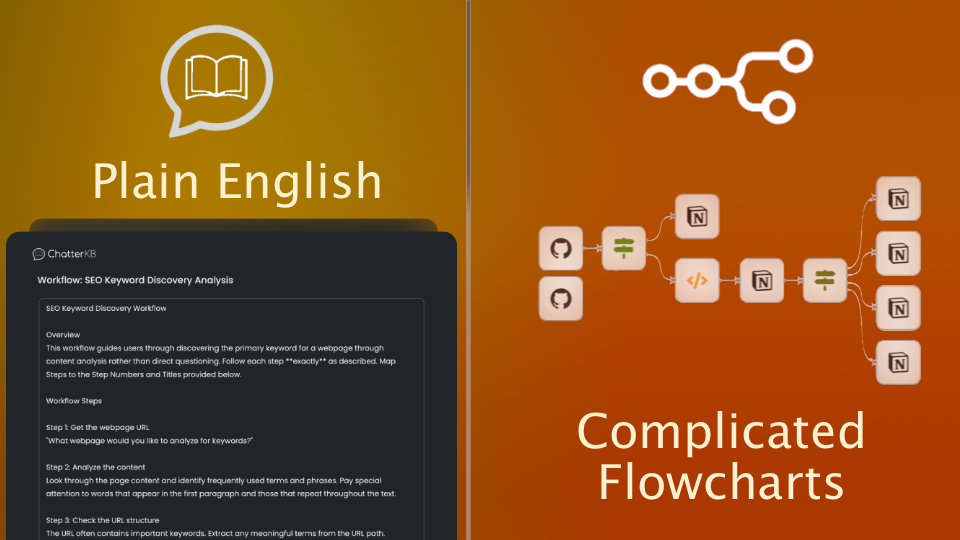ChatterKB vs n8n
Discover why modern marketing teams choose ChatterKB's AI-powered knowledge & workflow automation over traditional node-based tools like n8n.
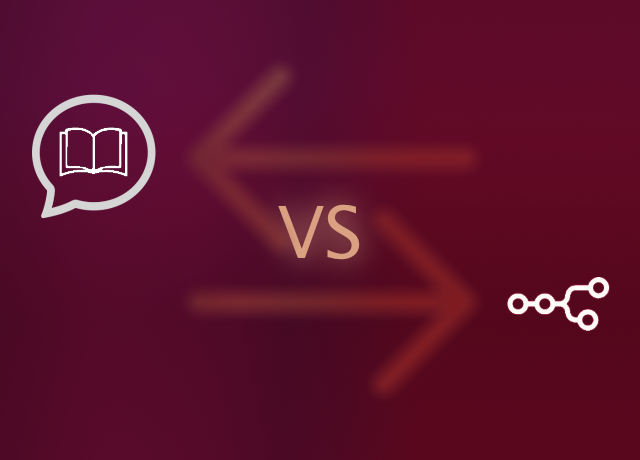
ChatterKB vs n8n: What’s the difference?
| Feature | ||
|---|---|---|
| Pricing model | Flat subscription, unlimited workflows | Pay per execution / task |
| Workflow builder | Plain-language prompts | Node-based visual editor |
| Knowledge management | Built-in KB grows over time | None |
| Integrations | Internal tools + 5,000+ via Zapier MCP | ≈300 native nodes |
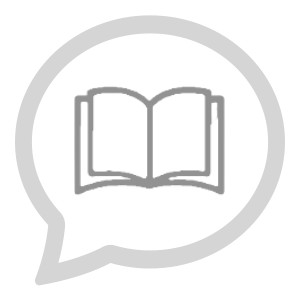 About ChatterKB
About ChatterKB
ChatterKB transforms how teams work by turning conversations into intelligent workflows. Unlike traditional automation tools that require technical expertise, ChatterKB lets anyone create powerful workflows simply by describing what they need in plain English.
With ChatterKB, your team can:
- Convert natural language instructions into executable workflows without coding
- Automatically capture insights and decisions in a searchable knowledge base
- Connect to existing tools and data sources without disrupting workflows
- Build institutional memory that grows smarter with every interaction
- Deploy workflows that adapt to new information and self-correct
While technical platforms like n8n focus on node-based configuration for developers, ChatterKB brings workflow automation to everyone in your organization through an intuitive, conversation-first approach that preserves context and builds collective intelligence.
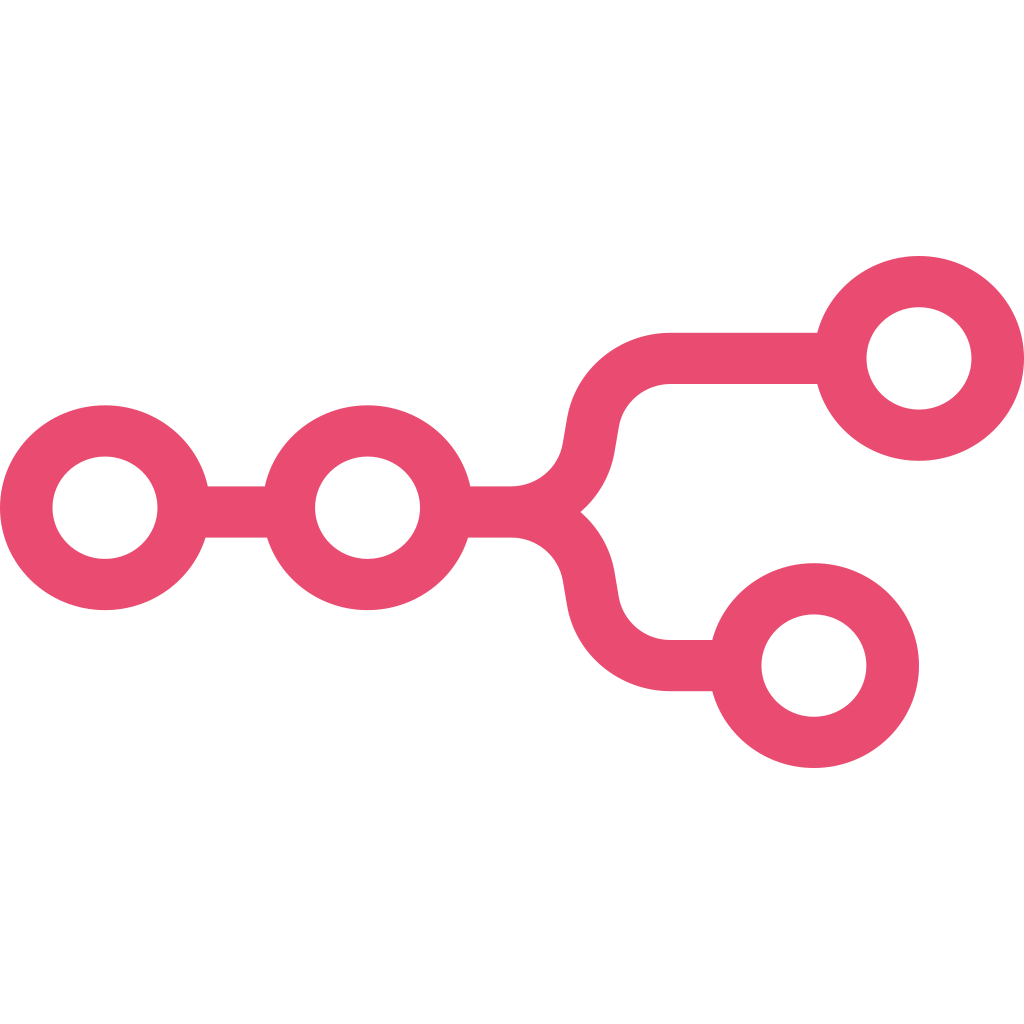 About n8n
About n8n
n8n is a low-code, source-available, self-hostable alternative to ChatterKB. It’s really good for technical teams who want to build complex workflows faster.
With n8n, you can build workflows using Javascript when you need flexibility. Or quickly connect apps with a drag n’ drop GUI when you don’t. You can easily handle advanced functionality like implementing multiple triggers, as well as branching and merging your flows.
Pricing Comparison
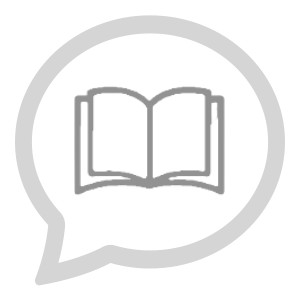 ChatterKB
ChatterKB
- Free Plan: $0 - 1 KB, 20 credits/mo
- Lite Plan: $12/mo - 1 KB, 100 credits/mo
- Plus Plan: $25/mo - 3 KBs, 350 credits/mo
- Pro Plan: $50/mo - 5 KBs, 800 credits/mo
- Business Plan: Starting at $250/month - Custom KBs, credits, and users
- 20% discount on all plans with annual billing
- All plans include unlimited knowledge storage
- No hidden fees or premium upsells - all internal tools included
- 30-day money-back guarantee on annual plans
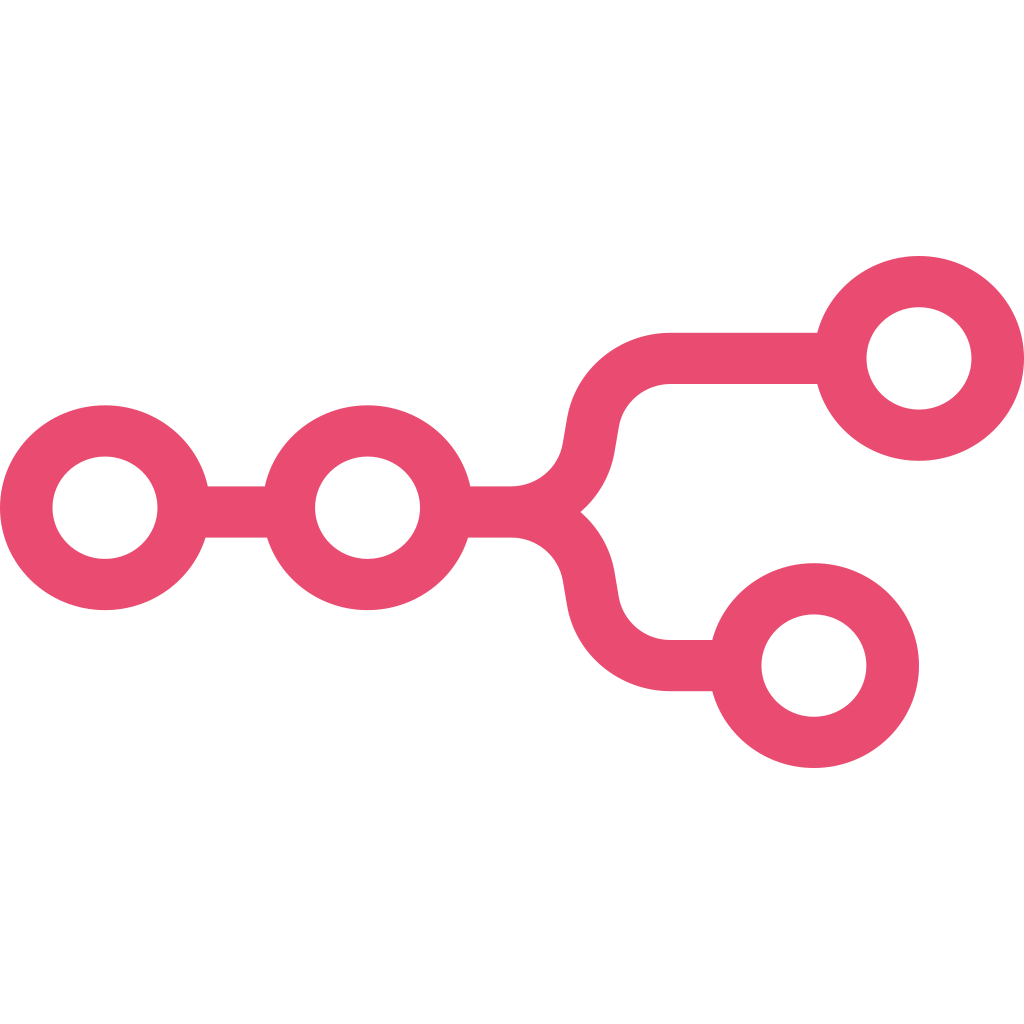 n8n
n8n
- Self-hosted: Free (fair-code)
- n8n Cloud: from $20 / month** for **2.5k executions
- Costs scale with execution volume
- Enterprise plan pricing on request
Enterprise
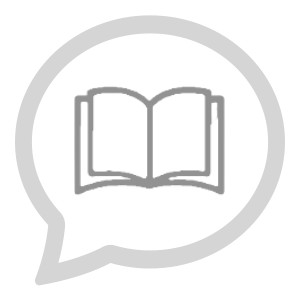 ChatterKB
ChatterKB
- Data Sovereignty Options: Control where your data lives with flexible deployment options that allow you to keep sensitive information in your own databases and servers while leveraging ChatterKB’s processing capabilities
- Data Residency Controls: Specify geographic locations for data storage and processing to meet regional compliance requirements
- Tenant Isolation: Multi-tenant architecture with complete data separation between business units or client accounts
- Audit Logging: Comprehensive activity tracking for compliance and security monitoring, with exportable logs for SIEM integration
- API-First Architecture: Well-documented APIs for seamless integration with existing enterprise systems and custom applications
- Batch Processing: Handle large-scale data operations efficiently for enterprise data volumes
- Role-Based Access Controls: Granular permission settings for system features based on organizational roles
- Team Collaboration: Built-in collaboration features for cross-functional teams
- Enterprise Billing: Flexible enterprise billing options including invoicing
- Support: Dedicated customer support with responsive service
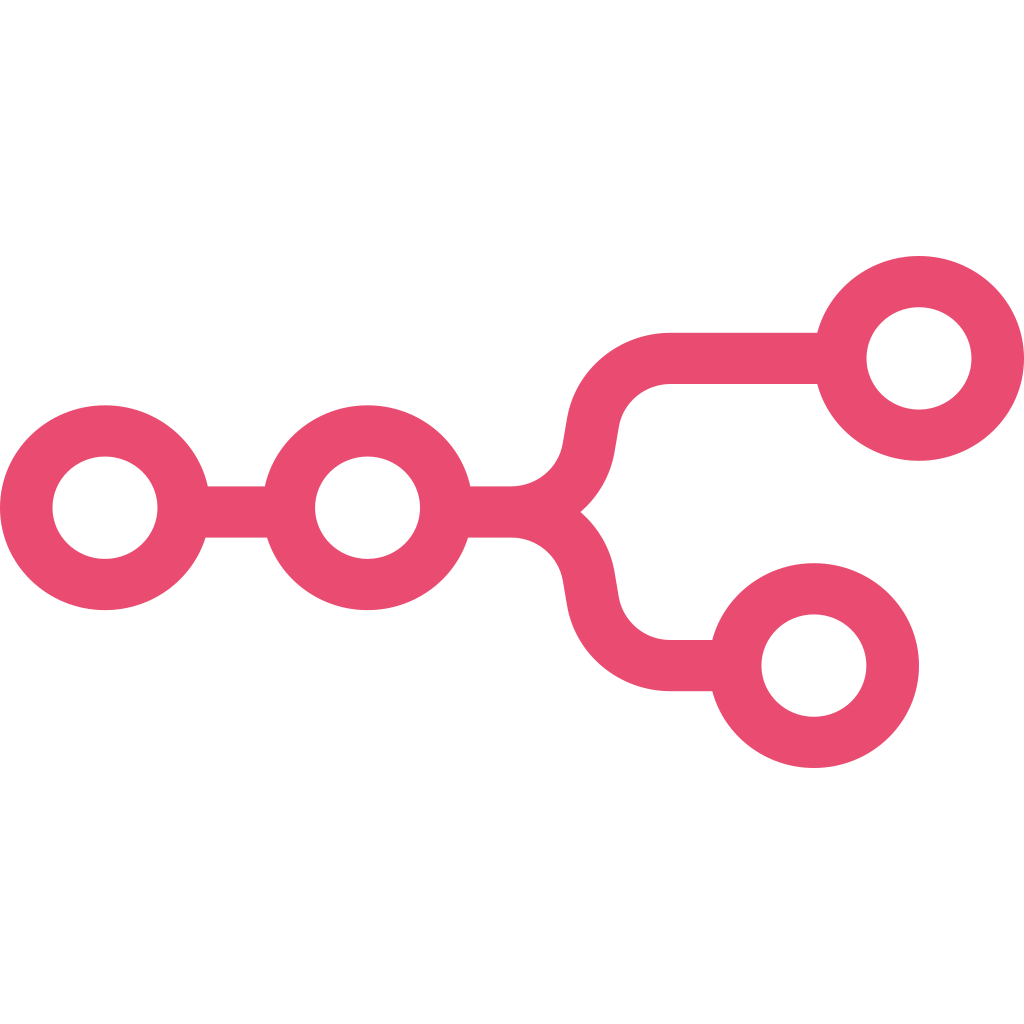 n8n
n8n
- Self-hosted or Hosted: Offers both self-hosted and n8n-hosted options, but with less focus on regulated industry compliance
- SAML SSO and LDAP: Standard enterprise authentication protocols without specific data residency guarantees
- Environments: Separation between dev, staging, and production environments
- Log Streaming: Basic log streaming capabilities
- Version Control: Workflow versioning through Git integration
- Team Collaboration: Standard team collaboration features
- Developer Tools: Technical debugging and development capabilities
- Enterprise Billing: Invoice billing options
- Support: Dedicated support with SLA agreements
Ease of Use
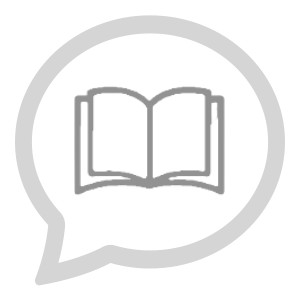 ChatterKB
ChatterKB
ChatterKB transforms workflow automation through its intuitive natural language interface that truly democratizes automation capabilities across organizations:
- Write, Don’t Code: Simply describe what you want to accomplish in plain English. For example, type “Create a workflow that monitors our client’s social mentions, analyzes sentiment, and sends a weekly summary to our team” and ChatterKB handles the technical implementation.
- Zero Learning Curve: New team members can create powerful workflows on day one without training sessions or technical onboarding. The interface feels as familiar as writing an email or document.
- Business-Friendly Terminology: ChatterKB uses everyday business language rather than technical jargon. You’ll work with concepts like “documents,” “summaries,” and “reports” instead of “nodes,” “webhooks,” or “API endpoints.”
- Contextual Intelligence: The system understands your business context and previous workflows, making increasingly intelligent suggestions as you use it. It learns your terminology and preferences over time.
- Self-Correcting Workflows: When something doesn’t work as expected, you can simply explain the issue conversationally, and ChatterKB will adjust the workflow accordingly without requiring technical debugging.
- Cross-Departmental Accessibility: Marketing teams can create SEO analysis workflows, HR can automate onboarding processes, and sales can build client follow-up systems—all without developer support or IT tickets.
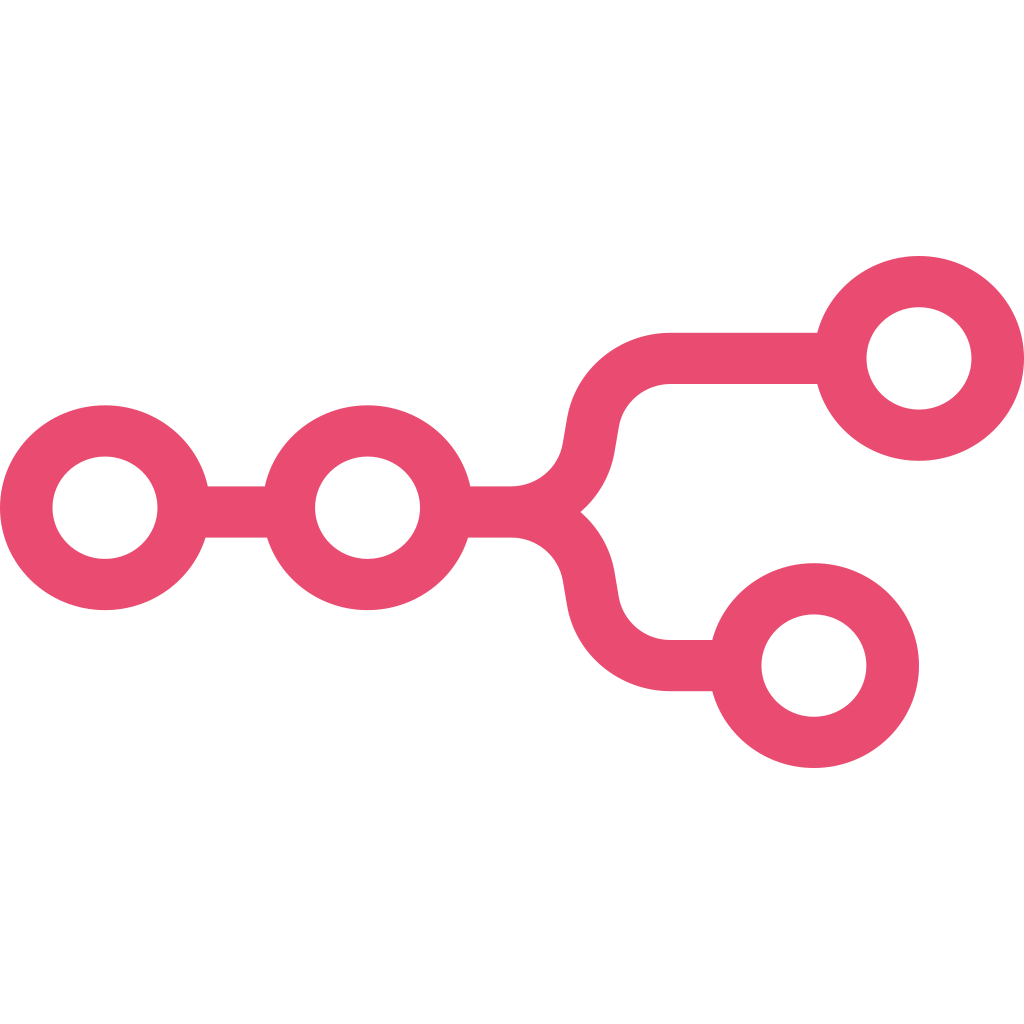 n8n
n8n
In stark contrast, n8n’s node-based approach offers powerful capabilities but creates significant barriers for non-technical users:
- Technical Prerequisites: Requires understanding of concepts like API endpoints, JSON data structures, and webhook configurations before even basic workflows can be created.
- Visual Programming Complexity: Users must manually connect nodes, configure parameters, and understand data flow between components—essentially requiring programming logic without writing code.
- Extensive Documentation Required: Even simple workflows demand consulting technical documentation to understand node configurations and parameter requirements.
- Developer Dependency: Business teams typically need to submit IT tickets and wait for developer availability before automations can be implemented or modified.
- Troubleshooting Challenges: When workflows fail, non-technical users struggle to identify where the problem occurred in the node chain, often requiring developer intervention.
- Significant Training Investment: Organizations must invest in extensive training programs before business teams can utilize the platform, creating adoption barriers and implementation delays.
AI Automation
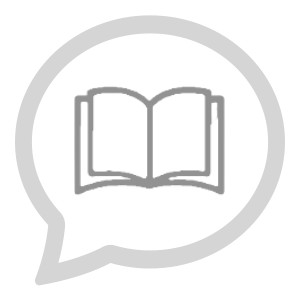 ChatterKB
ChatterKB
ChatterKB offers a unified, memory-centric AI system that integrates document processing, knowledge management, and workflow automation in one cohesive platform. Rather than separating AI capabilities into modules, ChatterKB embeds intelligence throughout the entire system.
Key Advantages Over n8n:
- Memory-First Architecture
- ChatterKB builds institutional knowledge that compounds over time, unlike n8n’s stateless workflow approach
- Each interaction enriches the system’s understanding, creating truly adaptive workflows
- Knowledge persists across sessions, teams, and workflows without manual configuration
- Natural Language Workflow Creation
- While n8n recommends “using AI as a starting point” for code that you then edit manually, ChatterKB allows complete workflow creation in plain English
- No need to switch between AI assistance and manual node configuration
- Non-technical users can create sophisticated workflows without coding or flowcharts
- Contextual Intelligence
- ChatterKB maintains conversation context across all interactions
- Workflows understand previous decisions and organizational knowledge
- Self-correcting capabilities that adapt to new information during execution
- Simplified Implementation
- n8n requires understanding LangChain nodes, agents, LLMs, and memory settings
- ChatterKB handles these technical complexities behind the scenes
- Focus on business outcomes rather than AI implementation details
- Unified Experience
- n8n separates “AI for n8n” and “n8n for AI” as distinct modules
- ChatterKB integrates all AI capabilities into a single, coherent experience
- No context switching between building workflows and using AI features
While n8n offers powerful capabilities for technical users who want to configure AI components manually, ChatterKB delivers a more accessible, integrated approach that brings advanced AI workflow capabilities to everyone in your organization without requiring technical expertise in LLMs, agents, or node-based programming.
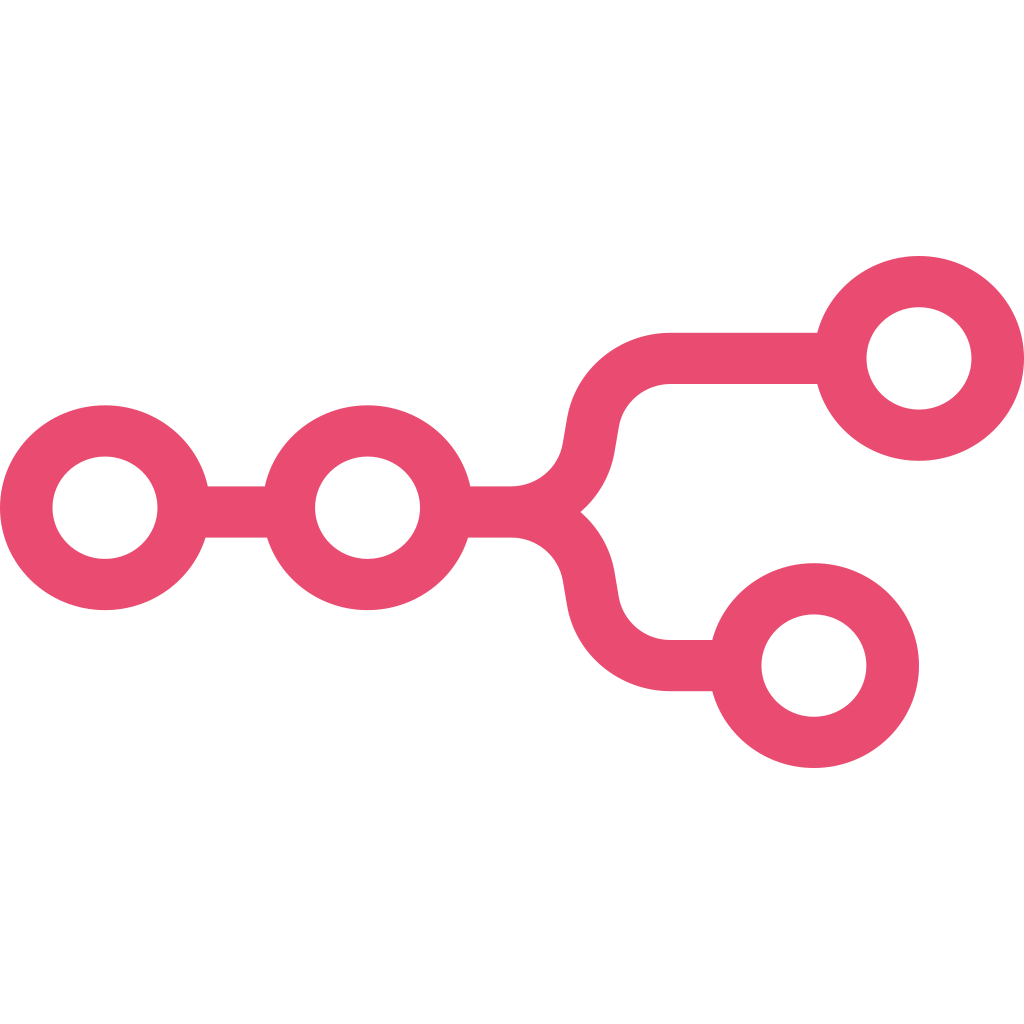 n8n
n8n
n8n offers two AI modules: AI for n8n and n8n for AI:
- AI for n8n: AI-assisted workflow building. n8n recommends using the ‘Ask AI’ feature as a starting point to create your initial code, and then edit it as needed.
- n8n for AI: use n8n’s advanced AI capabilities to create custom AI applications for your business operations. With n8n’s LangChain nodes, you can easily incorporate AI-powered features into your workflows. These nodes are customizable, allowing you to select your preferred agent, Large Language Model (LLM), memory settings, and more. Plus, you can seamlessly connect LangChain logic with other data sources and services using any n8n node.
That’s how n8n helps you build LLM apps:
- Advanced chatbots: Create chatbots accessing diverse data for personalized interactions, surpassing basic queries. Use the Chat Trigger node when building AI workflows for chatbots and other chat interfaces.
- Personalized assistants: Craft intelligent assistants integrating seamlessly with platforms like Google Drive, AWS, and others, enhancing personalization and context retention.
- Information extraction: Implement extraction flows converting unstructured text into structured data using OutputParsers, facilitating downstream processing.
- Document summarization: Develop tools summarizing extensive text into concise summaries while maintaining content essence and scope.
Workflow Reliability
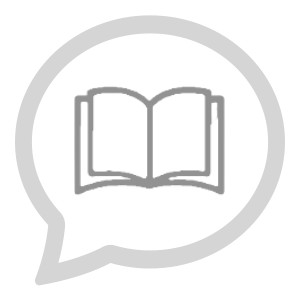 ChatterKB
ChatterKB
ChatterKB’s memory-centric execution model delivers superior reliability:
- Self-Correcting Workflows: Workflows automatically adapt to new information and recover from errors without manual intervention
- Reasoner-Based Architecture: Specialized components handle planning, RAG operations, and memory pre-population with focused context
- Dynamic Flow Control: Intelligent mapping system with on_success and on_failed paths creates truly adaptive workflows
- Enhanced Status Model: Four-state execution model (success/failure for progression, more_info/critical_failure for intelligent handling)
- Graceful Error Recovery: When unexpected situations arise, workflows can replan steps and self-correct without human intervention
- Continuous Improvement: Each workflow execution enriches the knowledge base, making future runs more reliable
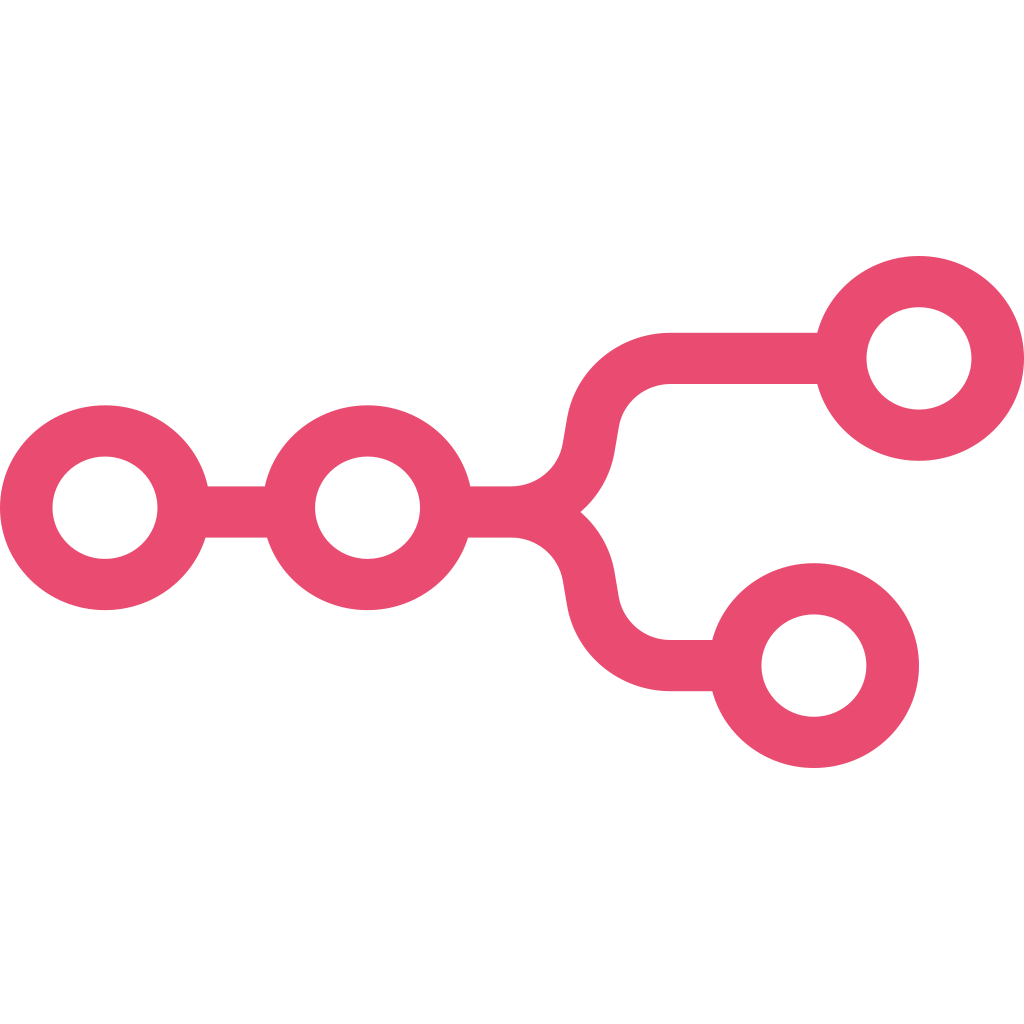 n8n
n8n
n8n’s node-based architecture follows traditional workflow execution patterns:
- Manual Error Handling: Users must anticipate and explicitly program error conditions for each node
- Fixed Execution Paths: Flows follow predetermined paths regardless of new context or changing conditions
- Binary Success/Failure: Limited to basic pass/fail states without nuanced handling of partial information
- Restart Required: Failed executions typically need manual intervention to diagnose and fix
- Stateless Execution: Each workflow run starts fresh without benefiting from previous execution insights
- Developer Dependency: Technical expertise required to implement proper error handling and recovery logic
ChatterKB vs n8n: Which one should your business choose?
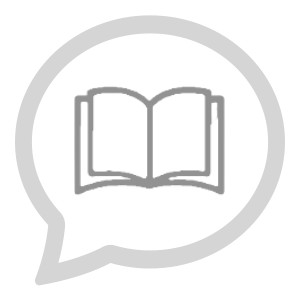 Choose ChatterKB if…
Choose ChatterKB if…
- You’re a business team that values speed over technical depth
- You need a living knowledge base alongside automation
- You want AI-powered insights baked into every workflow
- Marketing, client service, or compliance drive your use cases
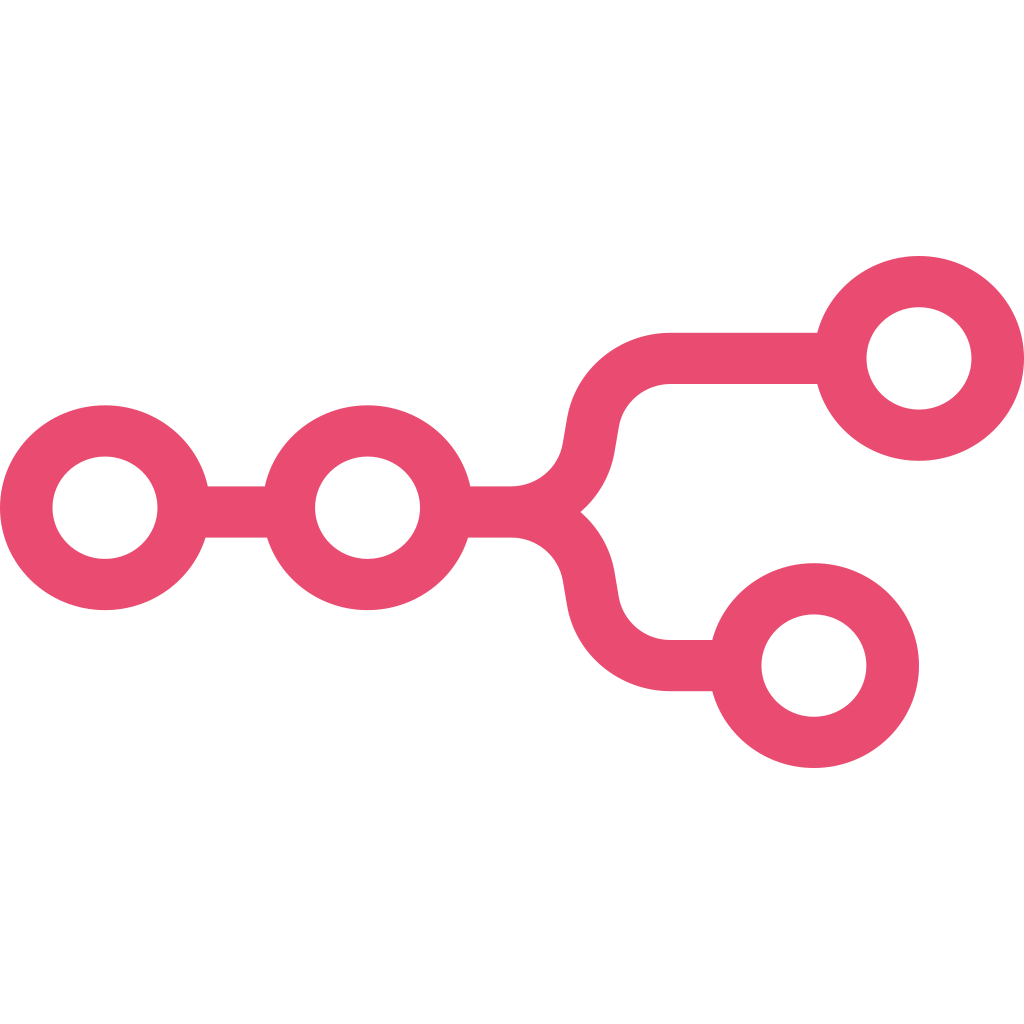 Choose n8n if…
Choose n8n if…
- You’re a developer who loves full control via flowcharts
- You prefer self-hosting and open-source licensing
- You need unlimited custom nodes & low-level configuration
Ready to experience knowledge-driven automation?
Start your free trial today and experience how ChatterKB turns scattered knowledge into compounding intelligence.