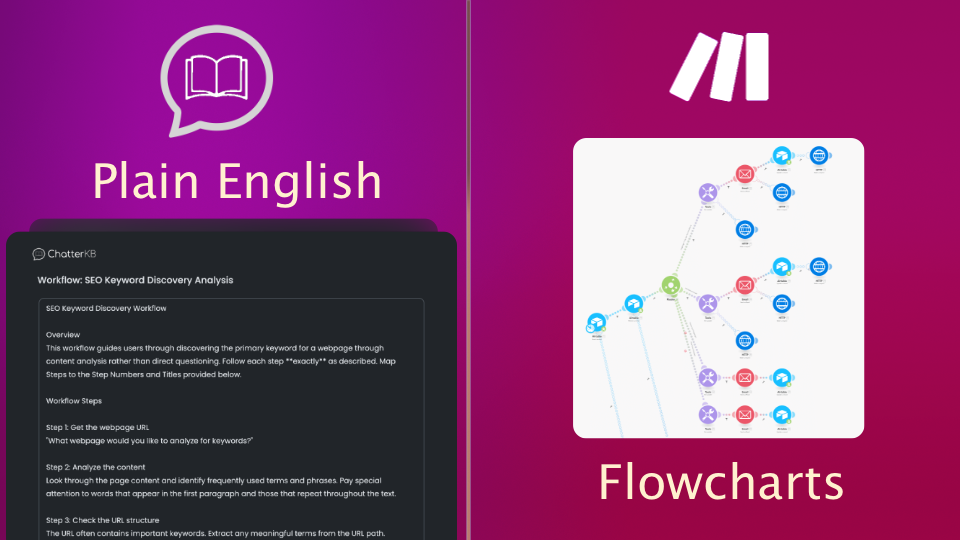ChatterKB vs Make
Discover why teams switch from Make’s per-operation pricing to ChatterKB’s memory-first automation platform.
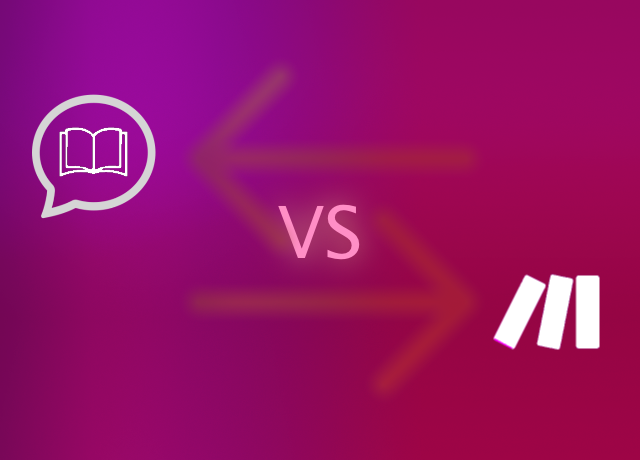
ChatterKB vs Make: What’s the difference?
| Feature | ||
|---|---|---|
| Pricing model | Flat subscription, unlimited workflows | Pay per operation (module run) |
| Workflow builder | Plain-language prompts | Scenario modules (visual) |
| Knowledge management | Built-in KB grows over time | None |
| AI approach | Memory-first, context-aware | Minimal / external AI calls |
| Integrations | Internal tools + 5,000+ via Zapier MCP | ≈1,300 native modules |
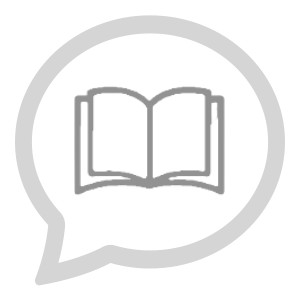 About ChatterKB
About ChatterKB
ChatterKB transforms conversations into intelligent, self-improving workflows. By combining natural-language automation with a persistent knowledge graph, it lets anyone—technical or not—deploy powerful processes in minutes.
Highlights:
- Natural-language workflow creation & debugging
- Institutional memory that compounds with every run
- 5,000+ integrations via Zapier MCP plus built-in internal tools
- Predictable subscription pricing with unlimited executions
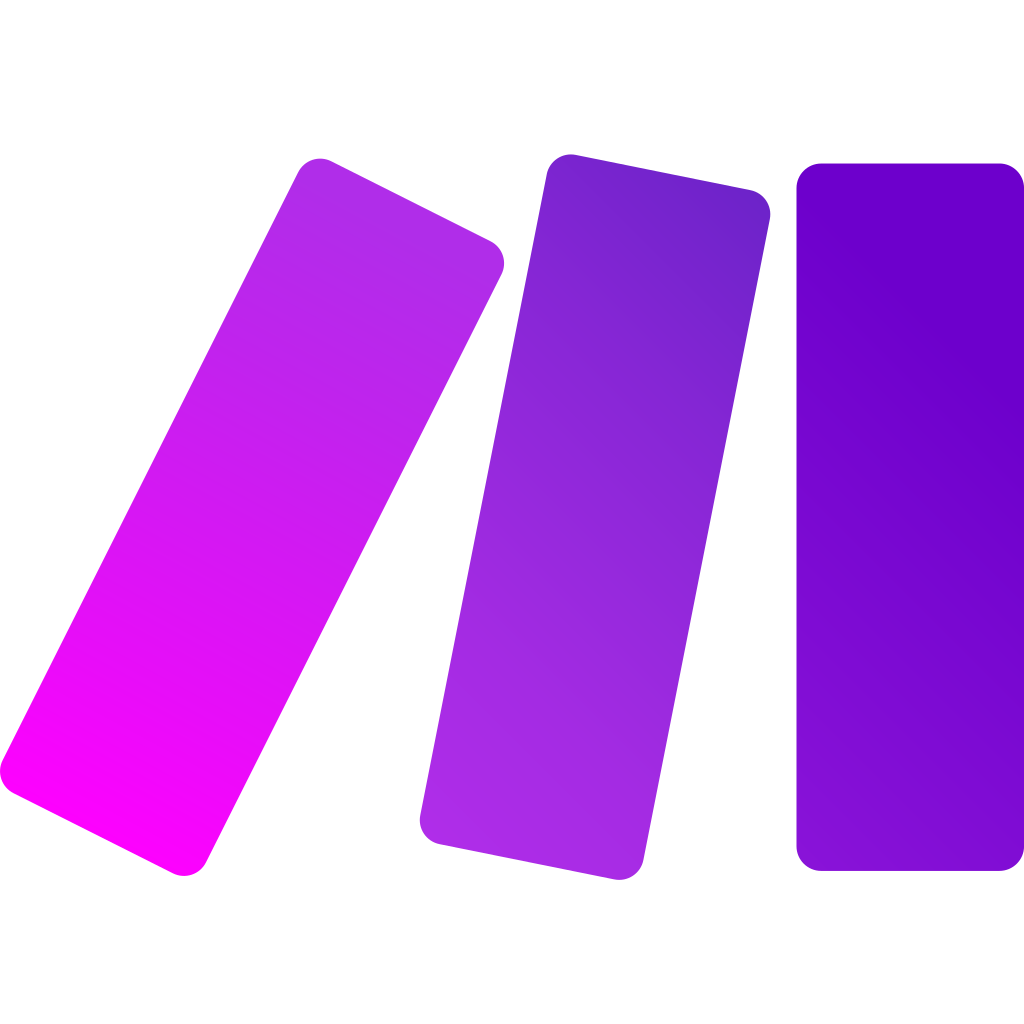 About Make
About Make
Make (formerly Integromat) is a visual integration platform where users connect “modules” on a canvas to build scenarios that move data between apps. Pricing is based on the number of operations each module performs, and advanced features often require larger plans.
Key points:
- Drag-and-drop scenario builder with custom expression language
- Cloud-only offering (no self-host)
- Charges for every operation, which scales costs quickly for data-heavy flows
- Limited native AI functionality—requires external APIs and custom logic
Pricing Comparison
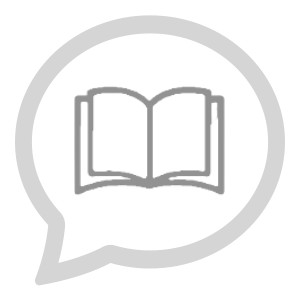 ChatterKB
ChatterKB
- Free Plan: $0 - 1 KB, 20 credits/mo
- Lite Plan: $12/mo - 1 KB, 100 credits/mo
- Plus Plan: $25/mo - 3 KBs, 350 credits/mo
- Pro Plan: $50/mo - 5 KBs, 800 credits/mo
- Business Plan: Starting at $250/month - Custom KBs, credits, and users
- 20% discount on all plans with annual billing
- All plans include unlimited knowledge storage
- No hidden fees or premium upsells - all internal tools included
- 30-day money-back guarantee on annual plans
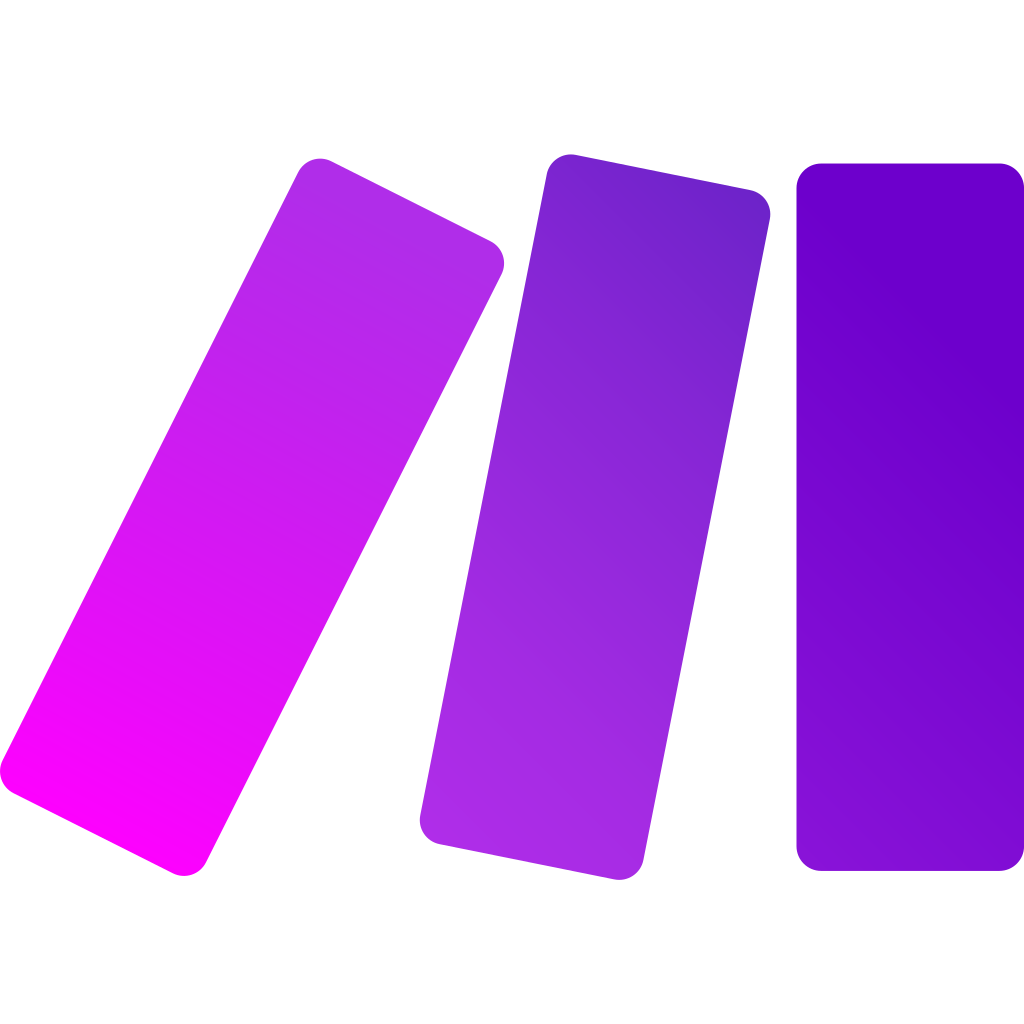 Make
Make
- Free plan with 1,000 operations / month
- Core: $9 / month → 10,000 ops
- Pro: $16 / month → 10,000 ops + advanced features
- Teams: $29 / user / month (10,000 ops per seat)
- Additional operations billed separately; every module action counts as an op
Enterprise
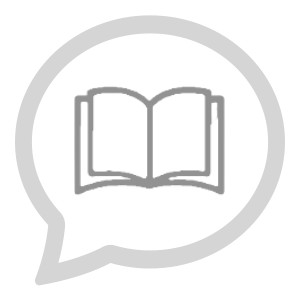 ChatterKB
ChatterKB
- Data Sovereignty Options: Control where your data lives with flexible deployment options that allow you to keep sensitive information in your own databases and servers while leveraging ChatterKB’s processing capabilities
- Data Residency Controls: Specify geographic regions for data storage and processing to meet compliance requirements
- Tenant Isolation: Multi-tenant architecture with complete data separation between business units or client accounts
- Audit Logging: Comprehensive activity tracking for compliance and security monitoring, with exportable logs for SIEM integration
- API-First Architecture: Well-documented APIs for seamless integration with existing enterprise systems and custom applications
- Batch Processing: Handle large-scale data operations efficiently for enterprise data volumes
- Role-Based Access Controls: Granular permission settings for system features based on organizational roles
- Team Collaboration: Built-in collaboration features for cross-functional teams
- Enterprise Billing: Flexible enterprise billing options including invoicing
- Support: Dedicated customer success with responsive SLAs
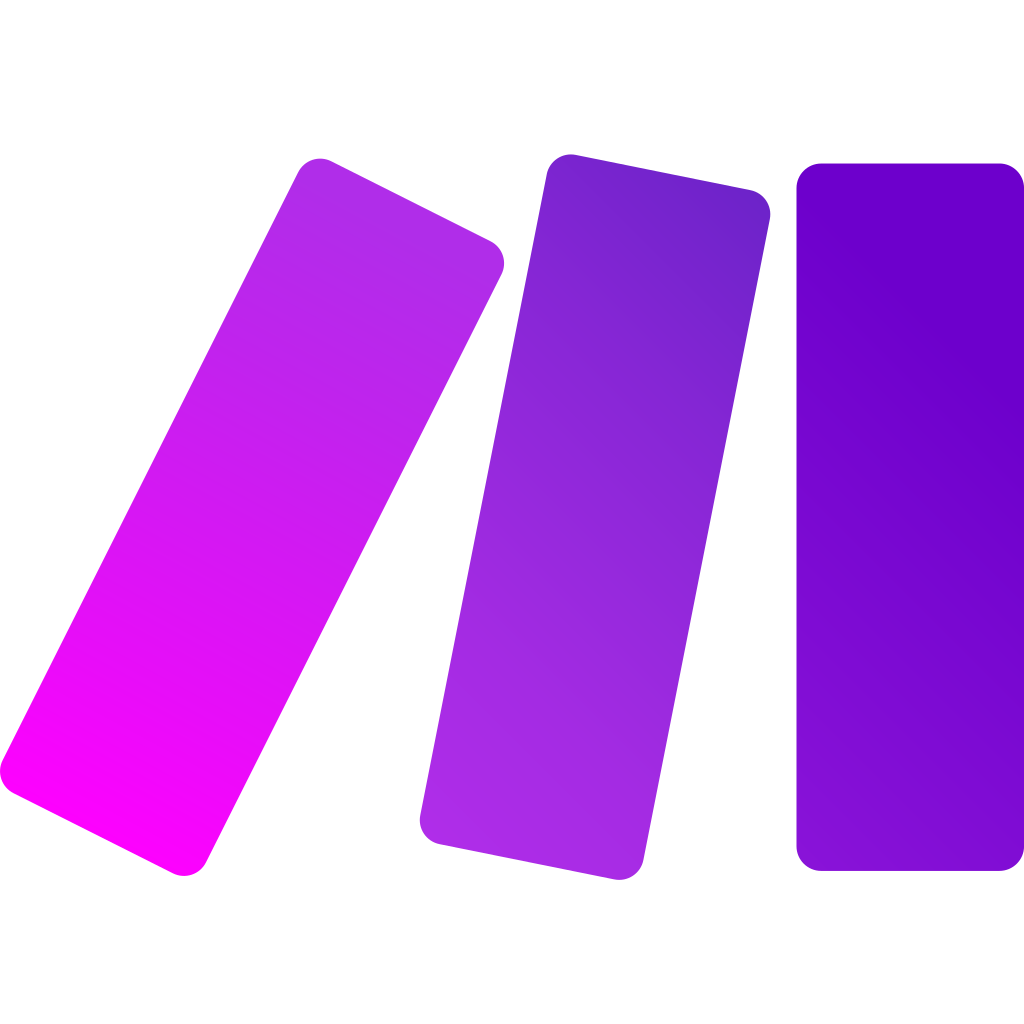 Make
Make
- Cloud-Only Hosting: All data lives in Make’s AWS environment
- Basic Roles: Multiple account roles but limited granular permissions
- No Data Residency Guarantees: Region selection not available on standard plans
- No Persistent Knowledge Layer: Requires external KM systems
Ease of Use
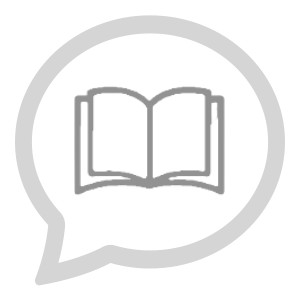 ChatterKB
ChatterKB
ChatterKB eliminates the need for flowcharts entirely:
- Write, Don’t Diagram: Simply describe the outcome—ChatterKB handles the logic.
- Zero Learning Curve: New hires build workflows on day one, no training required.
- Conversational Debugging: If a workflow fails, just explain what happened; the system self-corrects.
- Contextual Suggestions: Recommendations improve as ChatterKB learns your terminology and historical decisions.
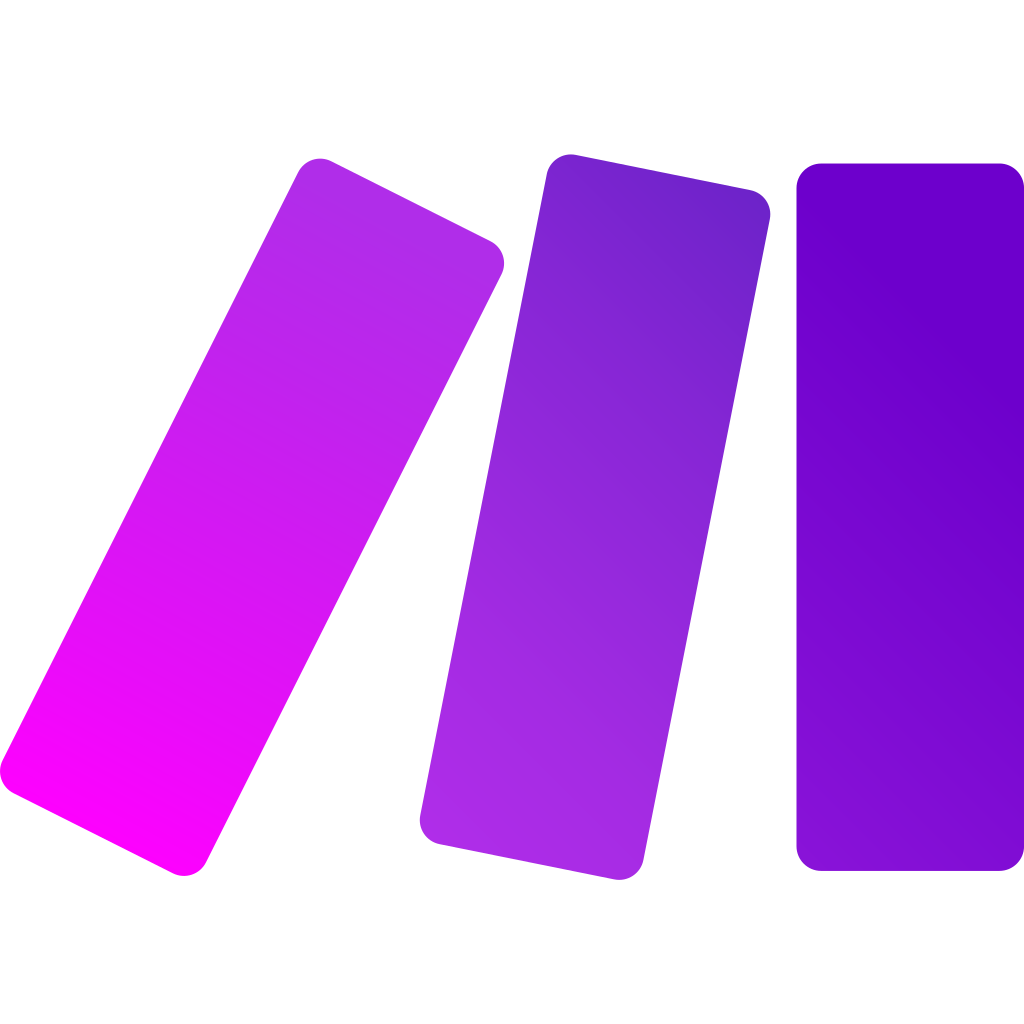 Make
Make
- Module Canvas: Users must connect each module and configure data mapping.
- Expression Language: Custom syntax needed for transforms and filters.
- Training Required: Steeper learning curve for non-technical teams.
AI Automation
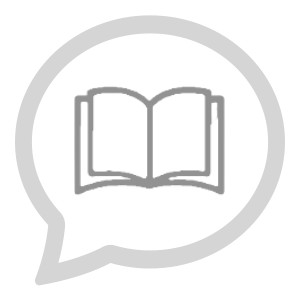 ChatterKB
ChatterKB
ChatterKB embeds AI into every layer via its memory-first architecture:
- Persistent Knowledge: Each run enriches an organization-wide knowledge graph.
- Natural Language Creation: Entire workflows are generated, tested, and refined through conversation.
- Adaptive Execution: Flows self-adjust based on real-time context and newly ingested information.
- Unified Experience: No switching between AI tools and workflow designer—the interface is conversational from start to finish.
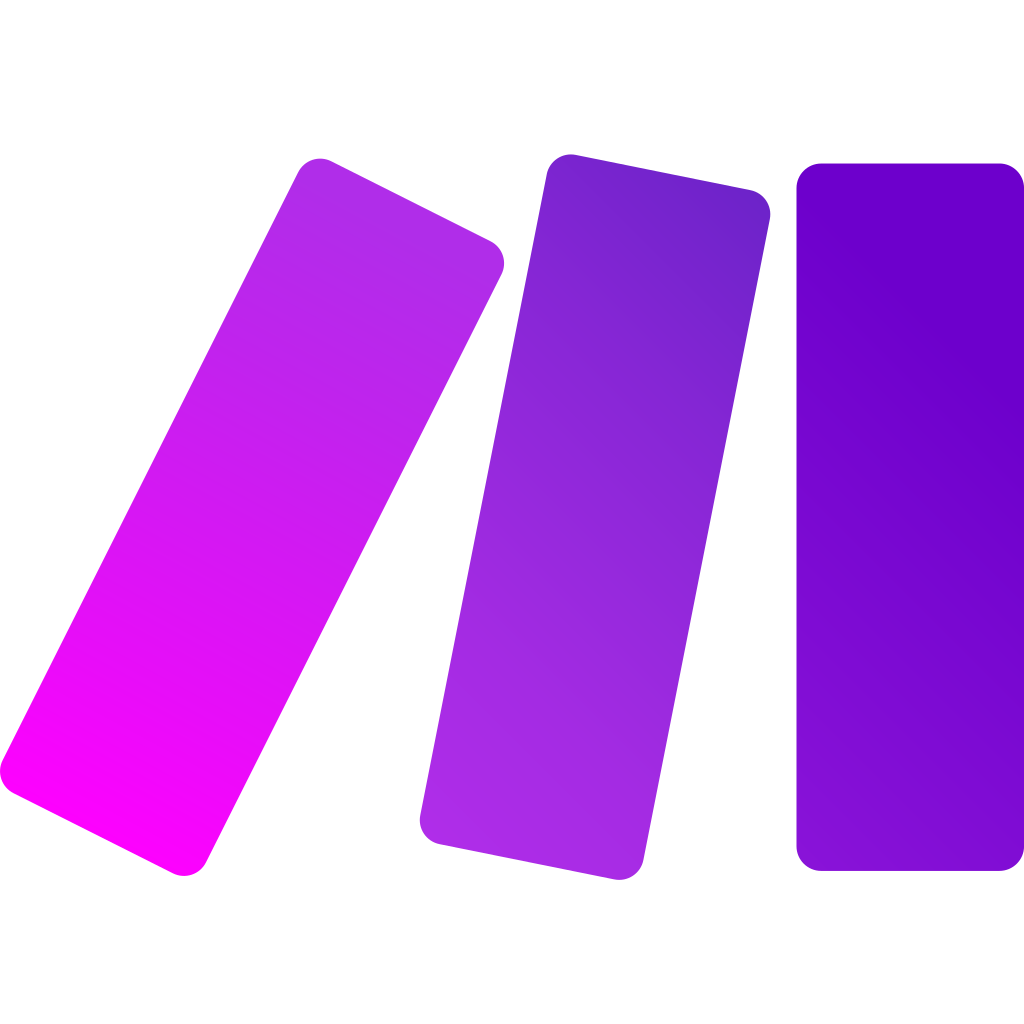 Make
Make
- No Native AI Nodes: Must call external APIs or webhook services.
- Stateless Runs: Scenarios don’t retain institutional memory.
- Manual Error Handling for AI failures.
Workflow Reliability
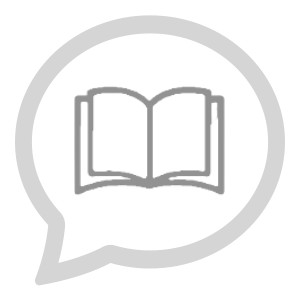 ChatterKB
ChatterKB
ChatterKB’s memory-centric architecture delivers superior reliability:
- Self-Correcting Workflows: Workflows automatically adapt to new information and recover from errors
- Reasoner-Based Architecture: Specialized components handle different tasks with focused context
- Intelligent Replanning: When unexpected situations arise, workflows can replan steps without human intervention
- Comprehensive Monitoring: Built-in monitoring ensures workflows complete successfully even during infrastructure changes
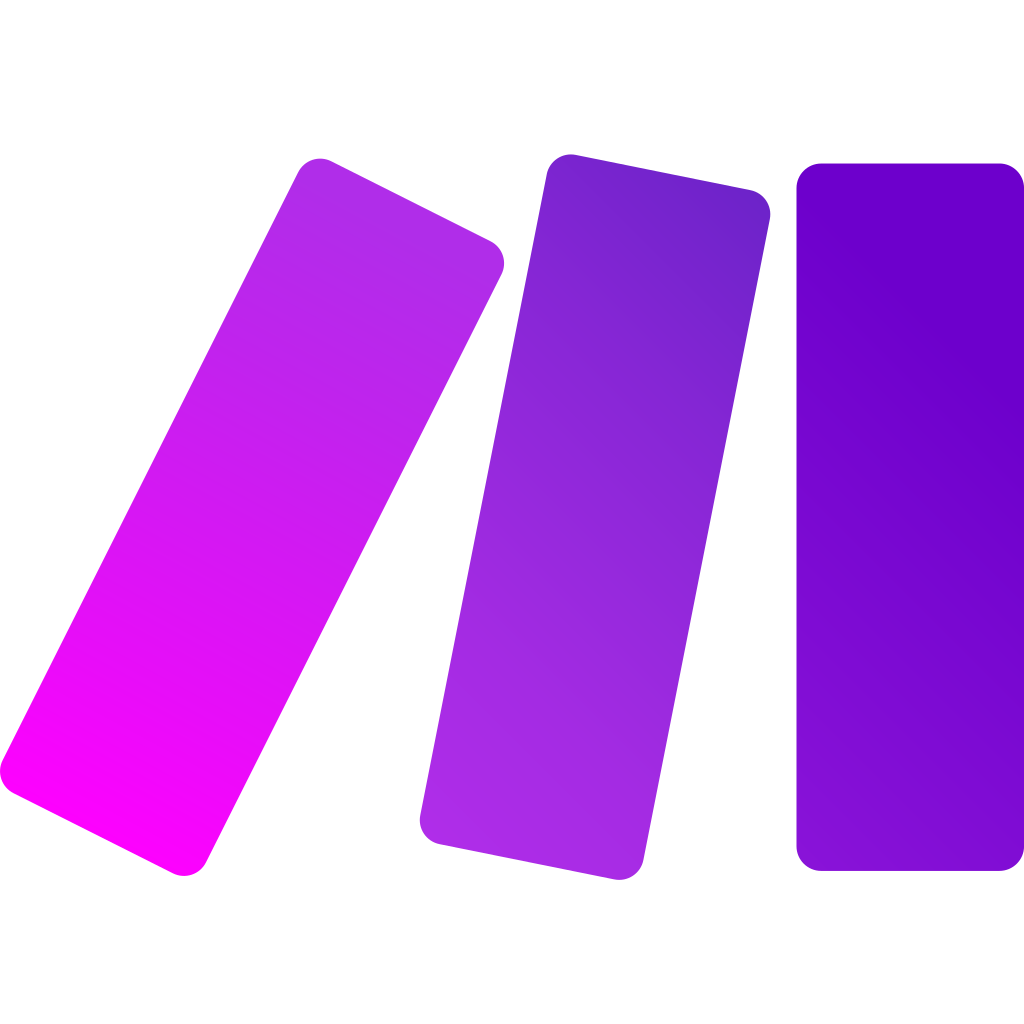 Make
Make
- Fixed Paths: Scenarios follow predetermined branches.
- Manual Error Handling with extra modules.
- Restart Required when unexpected data appears.
Long-Term Value
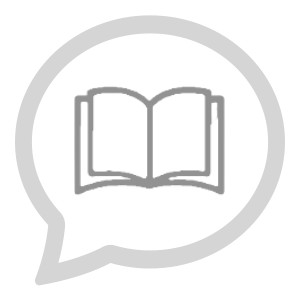 ChatterKB
ChatterKB
ChatterKB delivers increasing returns over time:
- Institutional Memory: Every interaction builds your knowledge graph, making future workflows smarter
- Relationship-Based Learning: The system automatically connects related concepts across conversations
- Reduced Training Costs: New team members benefit from accumulated knowledge and context
- Workflow Evolution: Existing workflows improve automatically as your knowledge base grows
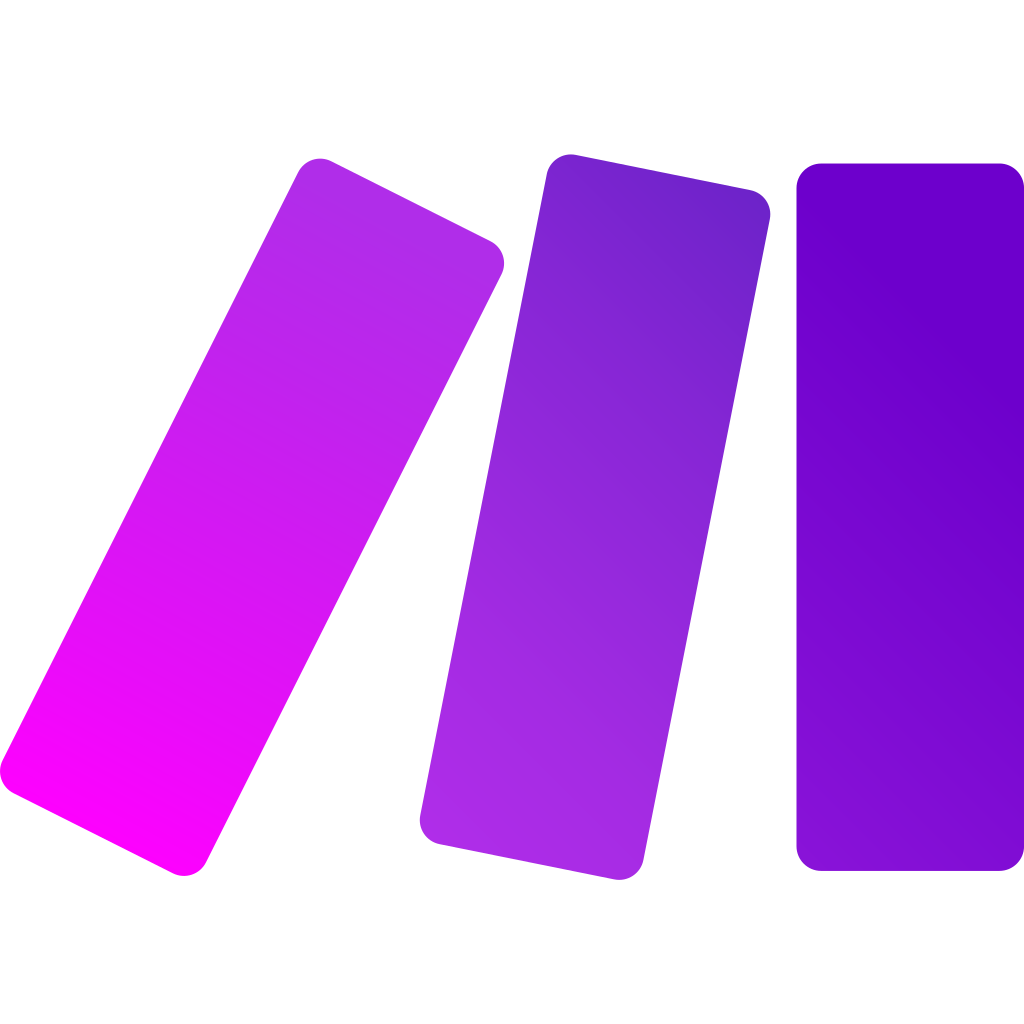 Make
Make
- Static Scenarios require manual updates.
- No Built-In Knowledge Retention.
ChatterKB vs Make: Which one should your business choose?
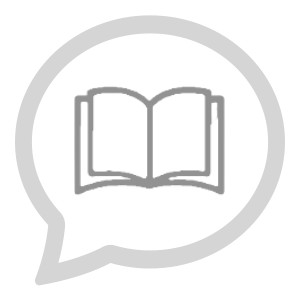 Choose ChatterKB if…
Choose ChatterKB if…
- You want predictable pricing without operation limits
- You need automation plus institutional memory in one platform
- Your business users prefer describing tasks in plain English
- Compliance or data sovereignty is a priority
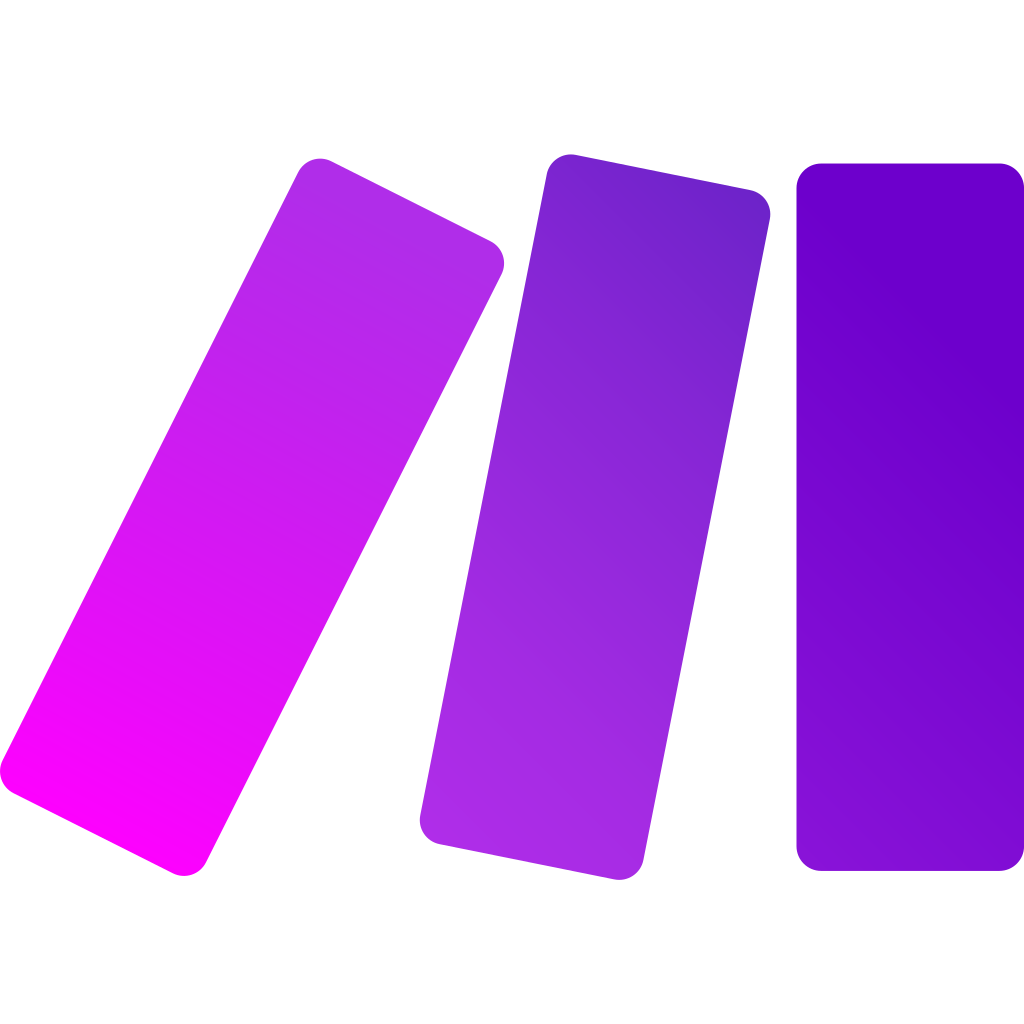 Choose Make if…
Choose Make if…
- You’re already invested in Make scenarios
- You’re comfortable managing operation quotas
- You prefer a visual module canvas and don’t need persistent knowledge
Ready to automate without limits?
Start your free trial today and see how ChatterKB turns scattered knowledge into compounding intelligence.