MCP Server
Reddit MCP Server
Connect to Reddit using the community-developed mcp-server-reddit.

Connect Reddit in Four Steps
Register a Reddit app, install the community server, add it to the bridge, and start exploring subreddits.
Register a Reddit Application
- Visit Reddit’s developer portal and sign in.
- Click Create App and choose the script option.
- Copy the generated client ID and secret for later.
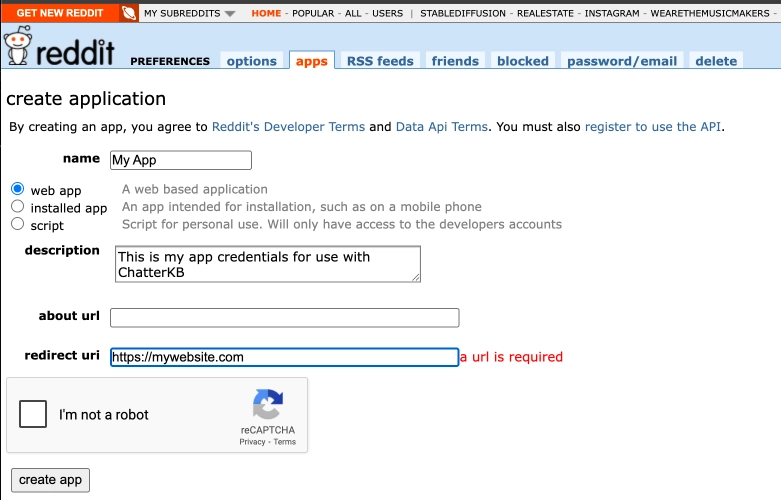
Install the Community Server
- Ensure Python is installed in the environment that runs the Local MCP Bridge.
- Install the community package from PyPI using the command shown.
- Confirm the module imports successfully by running
python -m mcp_server_reddit --help.
pip install mcp-server-redditConfigure the Local MCP Bridge
- Launch the Local MCP Bridge and open
mcp-config.json. - Add the Reddit server entry exactly as shown.
- Replace
/full/path/to/pythonwith the interpreter that has the package installed. - Substitute
your_client_idandyour_client_secretwith the values from the Reddit app.
{
"mcpServers": {
"mcp-server-reddit": {
"description": "A Reddit MCP Server",
"command": "/full/path/to/python",
"args": ["-m", "mcp_server_reddit"],
"envs": {
"REDDIT_CLIENT_ID": "your_client_id",
"REDDIT_CLIENT_SECRET": "your_client_secret"
}
}
}
}Restart and Verify
- Restart the Local MCP Bridge and confirm Reddit appears in the console output.
- Add the bridge inside ChatterKB to expose Reddit tools to your workspace.
- Start searching subreddits, fetching posts, or triggering workflows that rely on Reddit data.
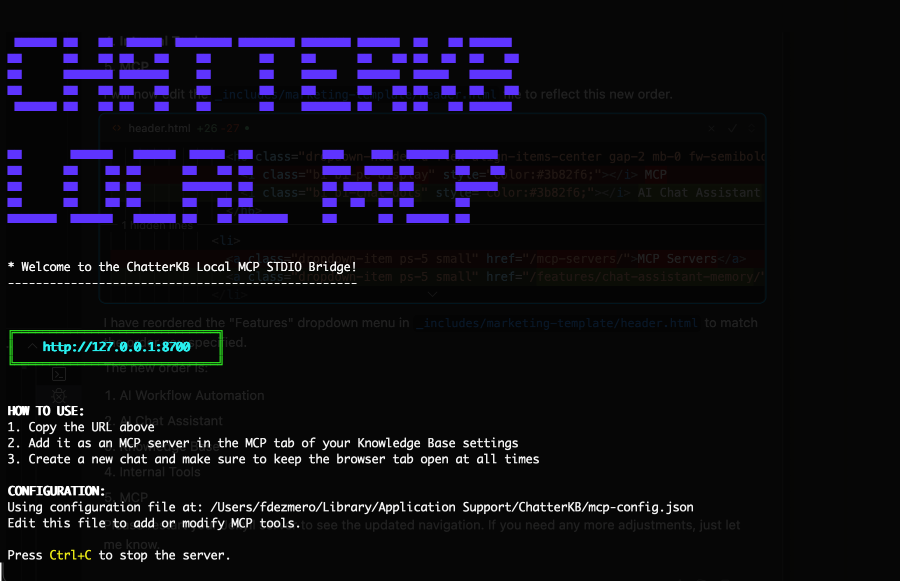
Connect Using MCP Today
Unlock powerful automations through Reddit’s MCP integration.