MCP Server
HubSpot MCP Server
Connect your HubSpot data using Model Context Protocol.

Connect HubSpot with Three Quick Moves
Spin up HubSpot’s private app, register it with the bridge, and start automating.
Set Up Your HubSpot Private App
- Review HubSpot’s MCP documentation to understand scopes and setup.
- Watch the walkthrough video for creating a private app.
- Generate a private app access token and copy it securely.

Configure the Local MCP Bridge
- Launch the Local MCP Bridge and open
mcp-config.json. - Add the HubSpot server definition.
- Replace
your-hubspot-access-tokenwith the private app token. - Save the file and restart the bridge to apply changes.
{
"mcpServers": {
"hubspotApi": {
"command": "npx",
"args": ["-y", "@hubspot/mcp-server"],
"env": {
"HUBSPOT_ACCESS_TOKEN": "your-hubspot-access-token"
}
}
}
}Confirm and Start Automating
- Verify HubSpot appears in the Local MCP Bridge console.
- Add the bridge inside ChatterKB so your workspace can reach HubSpot tools.
- Begin syncing deals, logging activities, or generating insights from HubSpot data.
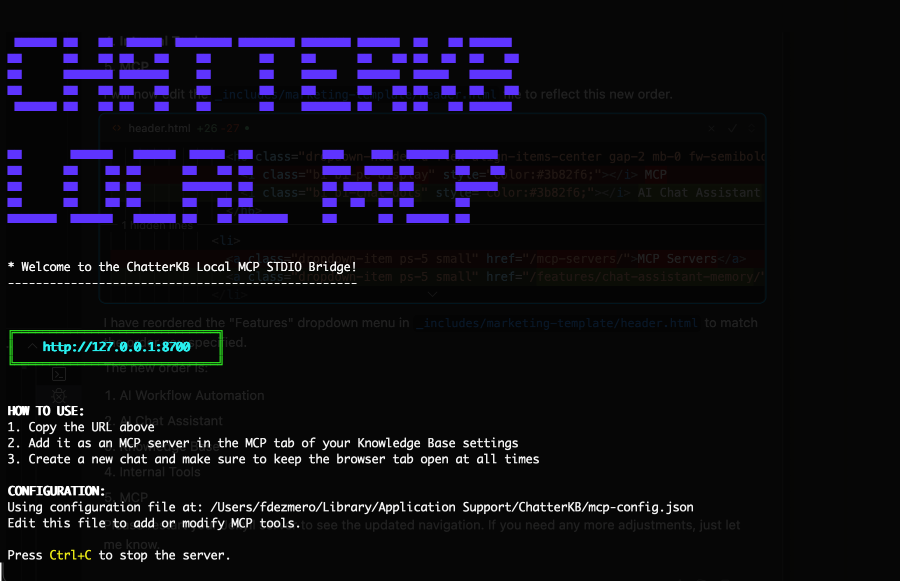
Connect Using MCP Today
Unlock powerful automations through HubSpot’s MCP integration.