Workflow
Market Intelligence and Sentiment Analysis Workflow
Research competitors, analyze sentiment, and surface actionable insights using ChatterKB.
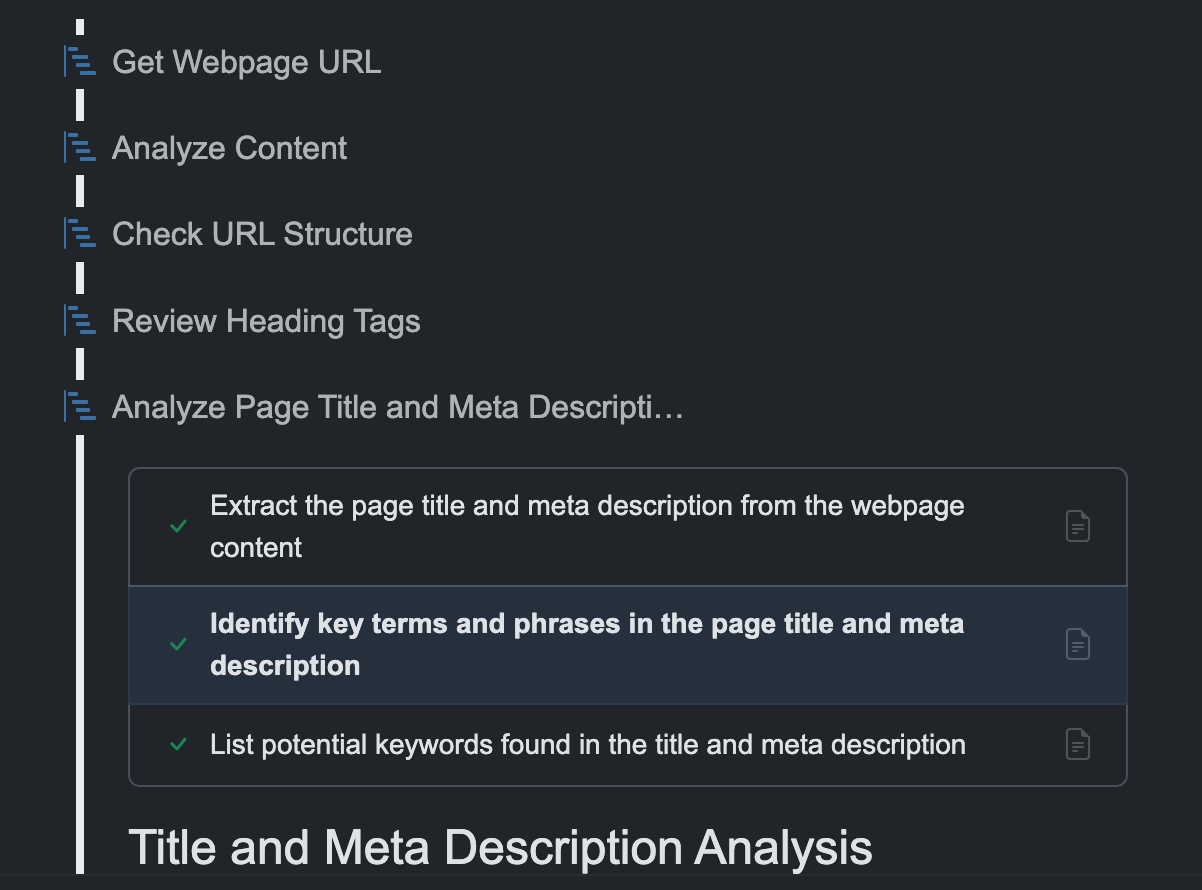
Workflow Overview
If you want to monitor competitors, track industry sentiment, and turn raw web data into strategic advantage, here’s a step-by-step workflow you can run directly in ChatterKB.
Market Intelligence and Sentiment Analysis Workflow
Overview:
This workflow helps marketers research competitors, industry trends, and brand sentiment by analyzing web content and organizing insights into actionable intelligence. Follow each step **exactly** as described. Map Steps to the Step Numbers and Titles provided below.
Workflow Steps:
Step 1: Define research parameters
"What brand, competitor, or industry topic would you like to research? Please also specify any particular aspects you're interested in (e.g., product launches, marketing campaigns, customer sentiment)."
Step 2: Gather web content
Search for recent and relevant content about the specified topic using the web search tool. Collect articles, press releases, and social media discussions from the past 30 days.
Step 3: Extract and parse content
Use the web parser to extract the full content from the most relevant sources identified in Step 2. Focus on extracting clean text without navigation elements or advertisements.
Step 4: Analyze sentiment and key themes
Process the extracted content to determine overall sentiment (positive, negative, neutral) and identify recurring themes, messaging strategies, and positioning statements.
Step 5: Extract competitive intelligence
Identify specific marketing tactics, campaign elements, product features, pricing strategies, and target audience information from the analyzed content.
Step 6: Generate structured insights
Organize the findings into a structured format with clear categories:
- Sentiment Analysis (overall brand/topic perception)
- Key Messaging Themes
- Marketing Tactics & Strategies
- Competitive Positioning
- Emerging Trends & Opportunities
Step 7: Create comparative data tables
Generate structured tables that organize the findings for easy comparison and analysis:
| Source | Overall Sentiment | Key Messages | Marketing Tactics | Target Audience |
|--------|------------------|--------------|------------------|----------------|
| Source 1 | Positive/Negative/Neutral | Message 1, Message 2 | Tactic 1, Tactic 2 | Audience description |
| Source 2 | Positive/Negative/Neutral | Message 1, Message 2 | Tactic 1, Tactic 2 | Audience description |
And a sentiment summary table:
| Sentiment Category | Percentage | Key Topics |
|-------------------|------------|------------|
| Positive | XX% | Topic 1, Topic 2 |
| Neutral | XX% | Topic 3, Topic 4 |
| Negative | XX% | Topic 5, Topic 6 |
Step 8: Compile actionable recommendations
Based on all gathered intelligence, generate specific, actionable recommendations for marketing strategy adjustments, content opportunities, or competitive responses.Why This Workflow Works
- Real-Time Market Pulse — Leverages fresh web data to capture emerging sentiment and competitive moves
- Multi-Layered Intelligence — Combines sentiment scoring, theme detection, and competitive feature extraction for 360° insights
- Structured for Action — Organizes findings into clear categories and comparative tables to accelerate decision-making
- Competitive Edge — Surfaces specific tactics and opportunities you can exploit before rivals react
- Scalable & Repeatable — Apply the same process to any brand, product line, or industry topic with minimal tweaks
Need something more advanced? Duplicate this template and integrate additional data sources (social listening tools, financial filings, survey data, etc.) to deepen your analysis.
Start Automating Your Market Research
Try this workflow in ChatterKB and uncover hidden competitive insights.