Workflow
Summarize YouTube Videos from Transcript
Automate transcript extraction, summarization, and content repurposing for YouTube videos using ChatterKB.
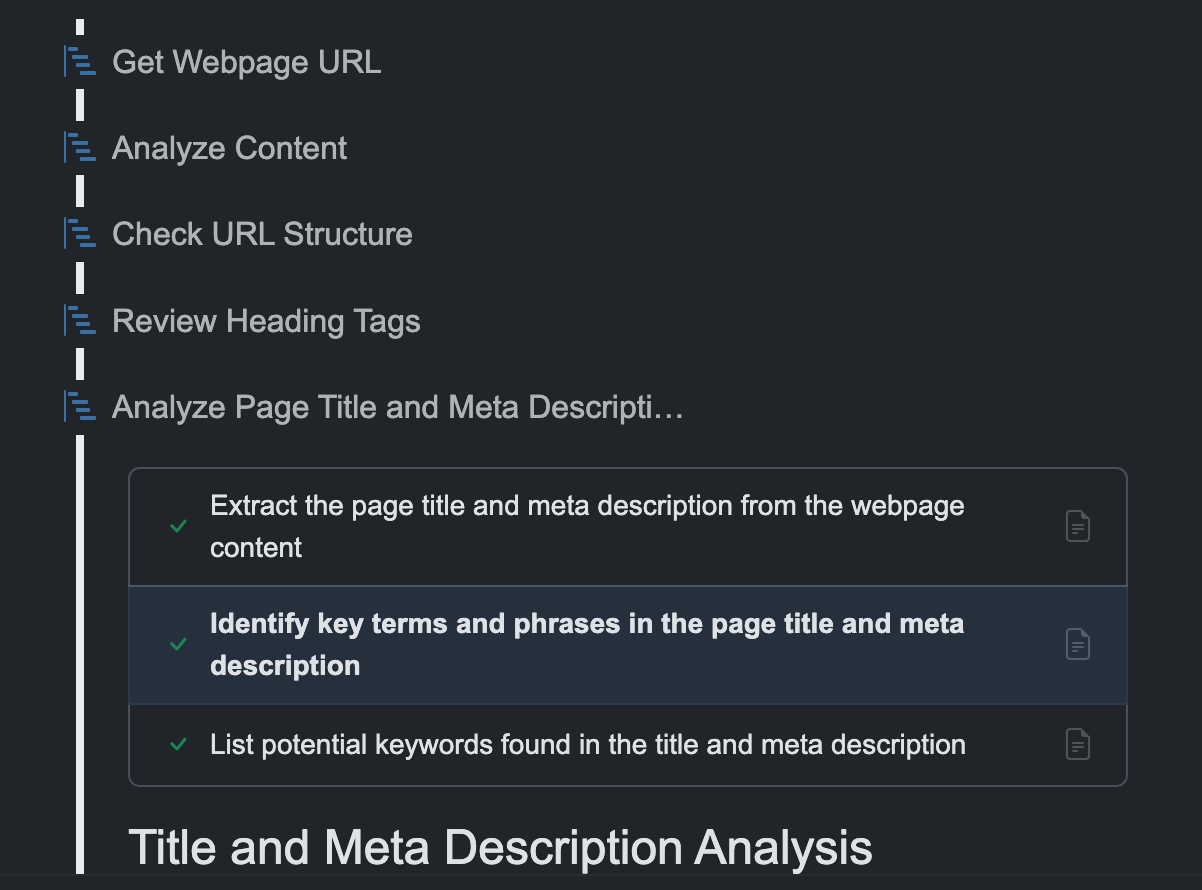
Workflow Overview
If you want to extract meaningful insights from any YouTube video (and quickly repurpose them for your audience), here’s a step-by-step workflow you can run directly in ChatterKB.
Important: Before running this workflow, make sure to enable the YouTube Transcript tool in your knowledge base settings Note: You may need a URL proxy. You can provide one in the KB’s advanced settings tab.
Summarize YouTube Videos from Transcript
Overview:
This workflow guides users through comprehensive analysis of YouTube videos by extracting and processing the transcript. Follow each step **exactly** as described. Map Steps to the Step Numbers and Titles provided below.
Workflow Steps:
Step 1: Get the YouTube video URL
"What YouTube video would you like to analyze?"
Step 2: Extract the transcript
Extract the full transcript from the YouTube video using the transcript tool. This will provide the raw text content for analysis.
Step 3: Generate executive summary
Create a concise executive summary of the video content, highlighting 3-5 key points that represent the core message or information.
Step 4: Identify key topics and themes
Analyze the transcript to identify the main topics and themes discussed in the video. Note any timestamps for important sections when possible.
Step 5: Extract actionable insights
Identify any specific actions, recommendations, or steps mentioned in the video that viewers could implement.
Step 6: Create structured Q&A
Generate a set of potential questions based on the video content along with comprehensive answers derived from the transcript.
Step 7: Compare with knowledge base
Compare the information in the video with existing knowledge in your database to identify new insights or contradictions.
Step 8: Generate follow-up content
Create social media posts, newsletter blurbs, or other content formats based on the video's key points for easy sharing.Why This Workflow Works
- Transcript-Driven Insights — Extracts the full transcript for data-driven analysis rather than relying on surface-level metrics
- Layered Content Analysis — Combines summarization, topic extraction, and Q&A generation for a multidimensional understanding of the video
- Knowledge Integration — Compares video content with your existing knowledge base to surface new insights or contradictions
- Repurposable Output — Delivers ready-to-use content snippets that can be instantly shared across channels
- Scalable Process — Works consistently across different video lengths and subject matters
Need something more advanced? Duplicate this template and tweak the steps to fit your stack (Zapier, social scheduling tools, AI clip generators, etc.).
Start Automating Your Video Analysis
Try this workflow in ChatterKB and unlock insights from video content.